iMX6 TinyRex EMC testing
Electromagnetic compatibility results for iMX6 TinyRex Development Kit are shown on this page. Test setup and scripts are described in details.
These measurements were performed with boards using the actual hardware and software configuration of the web shop development kits.
Connected cables/devices
- Power jack: +5V power supply was used for input voltage
- SD card (Sandisk): preloaded with filesystem, used for booting and for read/write test
- Ethernet: 1 meter CAT Ethernet loopback cable connected. Forced to 100Mb and used for ping test
- one of these two HDMI options was used:
- HDMI loopback: when HDMI input is tested using a loopback connection, HDMI input is connected to its HDMI output via a shielded 1 meter long HDMI micro to HDMI cable
- HDMI input source and monitor used: a video source (from a different iMX6 TinyRex Development Kit) is plugged into HDMI input using HDMI Micro cable. HDMI Output signal is connected to monitor through 1.8m HDMI cable, monitor is plugged into mains but not turned on. Both monitor and the second iMX6 TinyRex board laid flat on the floor to minimise its affect on results
- 2x USB flash drive: each connected through a 2m extension cable. Both used during read/write test
- SATA hard drive: used for read/write testing. The hard drive was placed alongside the tested board. SATA disk was not part of all the test configurations (as per results below)
- Wifi PCIE mini card: inserted, but not actively used. No antennas connected
- Debug cable: FTDI TTL-3V3 UART to USB cable, used only to setup the board, not used and not plugged in during the measurements
Test description
The main purpose of testing was to measure Radiated emission of iMX6 TinyRex Development Kit performing under heavy load. Following threads were running during the measurements:
- CPU stress test
- Memory stress test
- HDMI input (receiving a 720p 3Mbps video stream)
- HDMI output (received HDMI stream is forwarded to HDMI output)
- SD card test (read & write)
- 2x USB test (USB memory drive read & write stress test)
- SATA stress test (read & write) (if applicable)
- Ethernet ping (and Ethernet SSH session)
Results
All the results were measured in compliance with the emission limits for FCC Class B (EMC standard EN 55022B). Class B devices are suitable for both residential and industrial applications as the norm standards use more restrictive limits.
Graph description
Lower band 30MHz - 1GHz
Radiated emission is measured and displayed as quasi-peak values. This relation is represented as a blue curve in the measurements. Class B limits are shown by red highlighted line 22F3M_B.
Higher band 1GHz - 4GHz
Two plots displaying the power density are used to show results in higher bands. Similar to lower frequencies a blue curve represents quasi-peak values. Class B limits applied for quasi-peak measurements is plotted as the higher placed red line 22F_P_B.
Black curve depicts average-power values. Threshold for average-power measurement is shown with the lower placed limit line called 22F_AV_B.
iMX6 TinyRex Development Kit Max with enclosure – PASS
Test description:
- stressapptest for CPU and memory
- Ethernet loopback
- running heavy testing script for USB and SD card read/write test
- HDMI input and output both tested with 720p video stream
- Ethernet SSH session
This setup used HDMI option with separate video input source and monitor. Both the board and the monitor were placed on the floor to minimise its effects. The power source was hidden inside the chamber tunnel under the testing table.

| Vertical polarisation | Horizontal polarisation | |
 |
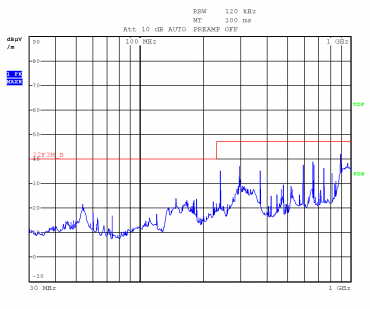 | |
| iMX6 TinyRex Development Kit Max: 30MHz - 1GHz | ||
| Vertical polarisation | Horizontal polarisation | |
 |
 | |
| iMX6 TinyRex Development Kit Max: 1GHz - 4GHz | ||
iMX6 TinyRex Development Kit Max bare board with SATA hard drive – PASS
Test description:
- stressapptest for CPU and memory
- SATA stress testing
- Ethernet loopback
- running heavy testing script for USB and SD card read/write test
- HDMI input and output both tested with 720p video stream
- Ethernet SSH session
This test also included SATA interface by stress testing connected SATA hard drive. During this test HDMI loopback option was used.
These results show that a heavy loaded iMX6 TinyRex Development Kit complies with stricter regulation even if no enclosure is used.
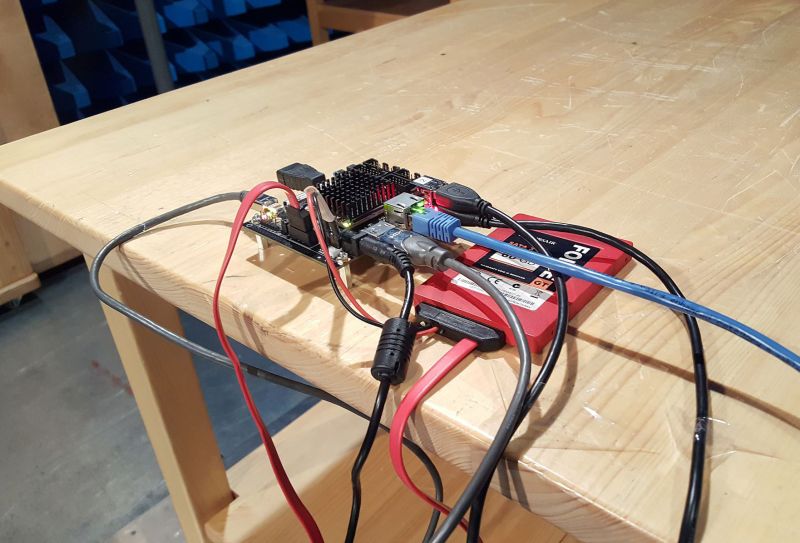
| Vertical polarisation | Horizontal polarisation | |
 |
 | |
| iMX6 TinyRex Development Kit Max with SATA: 30MHz - 1GHz | ||
| Vertical polarisation | Horizontal polarisation | |
 |
 | |
| iMX6 TinyRex Development Kit Max with SATA: 1GHz - 4GHz | ||
iMX6 TinyRex Development Kit Pro with enclosure – PASS
Test description:
- stressapptest for CPU and memory
- Ethernet loopback
- running heavy testing script for USB and SD card read/write test
- HDMI input and output both tested with 720p video stream (loopback option)
- Ethernet SSH session
| Vertical polarisation | Horizontal polarisation | |
 |
 | |
| iMX6 TinyRex Development Kit Pro: 30MHz - 1GHz | ||
| Vertical polarisation | Horizontal polarisation | |
 |
 | |
| iMX6 TinyRex Development Kit Pro: 1GHz - 4GHz | ||
iMX6 TinyRex Development Kit Basic with enclosure – PASS
Test description:
- stressapptest for CPU and memory
- Ethernet loopback
- running heavy testing script for USB and SD card read/write test
- HDMI input and output both tested with 720p video stream (loopback option)
- Ethernet SSH session
| Vertical polarisation | Horizontal polarisation | |
 |
 | |
| iMX6 TinyRex Development Kit Basic: 30MHz - 1GHz | ||
| Vertical polarisation | Horizontal polarisation | |
 |
 | |
| iMX6 TinyRex Development Kit Basic: 1GHz - 4GHz | ||
Preparing the test
Boot device and software
SD card was selected as a booting device for all the boards. U-Boot settings were not adjusted as the default configuration was used. The only change compared to standard software package was running a multimedia filesystem. To prepare a fresh SD card follow these instructions. Here is an example of creating a SD card suitable for Max configuration:
git clone https://github.com/voipac/imx6tinyrex_bin_linux cd imx6tinyrex_bin_linux/ sudo ./fsl-sdcard-partition.sh -max /dev/mmcblk0
Downloading stress test
Stressapptest package was selected to create a high CPU and memory load. Placing this file into the same directory where the testing script will be stored is important:
wget http://downloads.voipac.com/files/iMX6_TinyRex_Development_Kit/module/documents/EMC_radiated_emission/stressapptest
Starting DHCP server
The boards were mainly operated through SSH sessions. Thus it is very useful to have the same IP address during the whole process. The easiest way to do so is to run DHCP server on the controlling computer. To allow boards using the same address enable persistent leases with a long duration (2880 min used below):

Preserving SSH session
To minimise the possibility of results being affected, the control computer was disconnected and taken outside of the test chamber (after the board was setup).
When Ethernet cable connected to a board is disconnected, Linux terminates all the processes started within SSH sessions by default. Screen command allows to keep these sessions running. This command allow tasks to continue even if the cable is unplugged (and Ethernet loopback is plugged right away). It is important to make sure the filesystem includes this command:
sudo apt-get install screen
Running the script
Plug the board into mains and connect to it via SSH session. Screen environment is opened:
screen -S tinyrex
Testing scripts command consists of following arguments
- the first parameter - version of tested board (-max, -pro or -basic)
- the second parameter - selects if and how SATA interface will be tested (no SATA testing:-n, only copy test: -sata_cp, stresstest: -sata_stress)
- the third parameter - USB drive 1 location
- the fourth parameter - USB drive 2 location
- the fifth parameter - SD card location
- the sixth parameter (if connected) - SATA drive location
Several commands which were used during EMC testing are shown below:
- iMX6 TinyRex Development Kit Max with SATA stresstesting:
./imx6-tinyrex-emc-test.sh -max -sata_stress sdb1 sdc1 mmcblk2p2 sda2 | tee -i trx-emc-testing.log
- iMX6 TinyRex Development Kit Pro with SATA copying file from/to USB drive:
./imx6-tinyrex-emc-test.sh -pro -sata_cp sdb1 sdc1 mmcblk2p2 sda2 | tee -i trx-emc-testing.log
- iMX6 TinyRex Development Kit Basic:
./imx6-tinyrex-emc-test.sh -basic -n sda1 sdb1 mmcblk2p2 | tee -i trx-emc-testing.log
The complete script can be found in the download section or down below:
#!/bin/sh
# TinyRex EMC testing script
mountDevice() {
mount /dev/$1 /media/$2
cat /etc/mtab | grep -F "/dev/$1 /media/$2"
if [ "$?" -eq "0" ]; then
echo "$2 mounted"
else
echo "$2 not mounted"; exit 2
fi
}
# prepare files
cd ~
mkdir -p emc-testing/
cd emc-testing/
touch trx-emc-testing.log
echo '\033[9;0]' > /dev/tty1 # disable blanking the display
tinybasic=0
tinypro=0
tinymax=0
case $1 in
-basic) tinybasic=1 ;;
-pro) tinypro=1 ;;
-max) tinymax=1 ;;
*)
esac
imx6_sata_cp=0
imx6_sata_stress=0
case $2 in
-sata_cp) imx6_sata_cp=1 ;;
-sata_stress) imx6_sata_stress=1 ;;
*)
esac
# mount devices
mountDevice $3 usb0
mountDevice $4 usb1
mountDevice $5 mmc0
if [ "${imx6_sata_cp}" -eq "1" ] || [ "${imx6_sata_stress}" -eq "1" ]; then
mountDevice $5 sata
fi
updateLogFiles() {
currentTime=`date +%Y-%m-%d.%H_%M`
mv trx-emc-testing.log trx-emc-testing.log.$currentTime
}
finish_test_now() {
echo "$(date +\%Y/\%m/\%d-\%T)($(date +\%Z)) Ctrl+C Detected: End of the test"
precced=0;
#kill -INT $vid_pid $str_pid $ping_pid;
sleep 3;
test_status=`cat trx-emc-testing.log | grep -i "error" | grep -v -e "0 errors" -e "no corrected errors"`
if [ -z "$test_status" ]
then
echo "$(date +\%Y/\%m/\%d-\%T)($(date +\%Z)) PASS - Script ended without detected errors."
else
cat trx-emc-testing.log | grep -i "error" | grep -v -e "0 errors" -e "no corrected errors" -e "List of detected errors:"
fi
updateLogFiles
exit;
}
# kill all processes if Ctrl+C is detected
trap finish_test_now 2
# connect ethernet loopback and force the ethernet to 100Mbit
ethtool -s eth0 speed 100 autoneg off
# play a video stream from HDMI input - testing also HDMI output
gst-launch -q imxv4l2src ! autovideosink &
# stressapptest - one thread CPU, one thread memory
if [ "${tinybasic}" -eq "1" ]; then
./stressapptest -s 600000 -M 100 -m 1 -C 1 --printsec 10 &
str_pid=$!
fi
if [ "${tinypro}" -eq "1" ] && [ "${imx6_sata_stress}" -eq "1" ]; then
./stressapptest -s 600000 -M 200 -m 1 -C 1 --printsec 10 &
str_pid=$!
else
./stressapptest -f /media/sata/tmp-file1 -s 600000 -M 200 -m 1 -C 1 --printsec 10 &
str_pid=$!
fi
if [ "${tinymax}" -eq "1" ] && [ "${imx6_sata_stress}" -eq "1" ]; then
./stressapptest -f /media/sata/tmp-file1 -s 600000 -M 500 -m 1 -C 1 --printsec 10 &
str_pid=$!
else
./stressapptest -s 600000 -M 500 -m 1 -C 1 --printsec 10 &
str_pid=$!
fi
echo "$(date +\%Y/\%m/\%d-\%T)($(date +\%Z)) Starting stressapptest with PID: " $str_pid
ping 192.168.0.160 &
ping_pid=$!
echo "$(date +\%Y/\%m/\%d-\%T)($(date +\%Z)) Starting ping: " $ping_pid
proceed=1
file1="blackbird.wav"
file2="blackbird2.wav"
cp1_from="/media/mmc0/"
cp1_to="/media/usb0/"
if [ "${imx6_sata_cp}" -eq "1" ] || [ "${imx6_sata_stress}" -eq "1" ]; then
cp2_from="/media/sata/"
cp2_to="/media/usb1/"
else
cp2_from="/media/mmc0/"
cp2_to="/media/usb1/"
fi
#copy files in case they are missing
cp /media/$file1 $cp1_from$file1
cp /media/$file1 $cp1_to$file1
cp /media/$file2 $cp2_from$file2
cp /media/$file2 $cp2_to$file2
while [ $proceed -eq 1 ]
do
cp1_done=`ps | grep $cp1_pid | grep cp`
if [ -z "$cp1_done" ]; then # copy finished
if cmp -s $cp1_from$file1 $cp1_to$file1; then
echo "$(date +\%Y/\%m/\%d-\%T)($(date +\%Z)) PASS: Copying file from $cp1_from to $cp1_to successful"
else
echo "$(date +\%Y/\%m/\%d-\%T)($(date +\%Z)) ERROR: Difference between files on $cp1_from and $cp1_to detected"
fi
cp1_temp=$cp1_from # swap destinations
cp1_from=$cp1_to
cp1_to=$cp1_temp
rm $cp1_to$file1 # remove destination file
cp $cp1_from$file1 $cp1_to$file1 &
cp1_pid=$!
echo "$(date +\%Y/\%m/\%d-\%T)($(date +\%Z)) Started copying file from $cp1_from to $cp1_to"
fi
cp2_done=`ps | grep $cp2_pid | grep cp`
if [ -z "$cp2_done" ]; then # copy finished
if cmp -s $cp2_from$file2 $cp2_to$file2; then
echo "$(date +\%Y/\%m/\%d-\%T)($(date +\%Z)) PASS: Copying file from $cp2_from to $cp2_to successful"
else
echo "$(date +\%Y/\%m/\%d-\%T)($(date +\%Z)) ERROR: Difference between files on $cp2_from and $cp2_to detected"
fi
cp2_temp=$cp2_from # swap destinations
cp2_from=$cp2_to
cp2_to=$cp2_temp
rm $cp2_to$file2 # remove destination file
cp $cp2_from$file2 $cp2_to$file2 &
cp2_pid=$!
echo "$(date +\%Y/\%m/\%d-\%T)($(date +\%Z)) Started copying file from $cp2_from to $cp2_to"
fi
done
The original article can be accessed on the iMX6Rex.com website.

