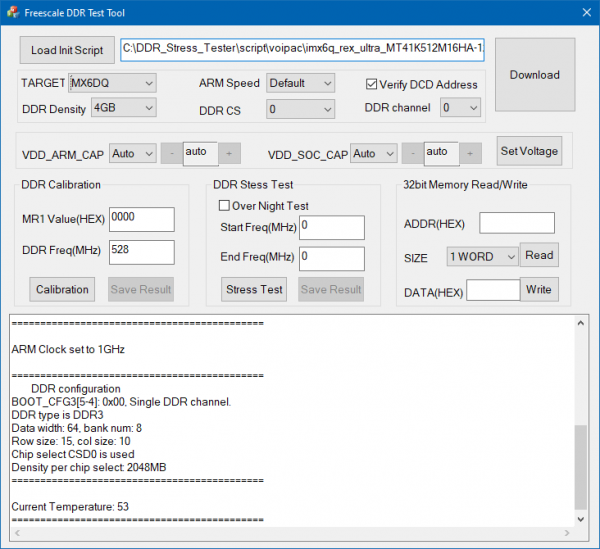iMX6 Rex Memory Calibration
Jump to navigation
Jump to search
Disclaimer of caution
This procedure is intended for manufacturing use only and should be never applied for shipped iMX6 Rex Modules.
Description
Memory calibration procedure consists of following steps:
- Short BOOT_MODE (JP2) jumper on iMX6 Rex Base Board
- Connect USB_OTG port to host PC utilizing microUSB-USB cable
- Power on iMX6 Rex Development Kit
- Execute DDR Stress Tester at host PC using command line
- Configure DDR Stress Tester and calibrate memory
- Remove BOOT_MODE jumper
- Power off iMX6 Rex Development Kit
Requirements
- micro USB cable
- 12V 1A Power supply
- iMX6 Rex Module and Base Board
- PC controlling the test
- DDR Stress Tester 2.52 application
Calibration
Stress tester v2.52 (Ultra)
- 4GB RAM - DDR_Stress_Tester_V2.52_Imx6Rex/script/voipac/imx6qp_rex_ultra_MT41K512M16HA-125.inc