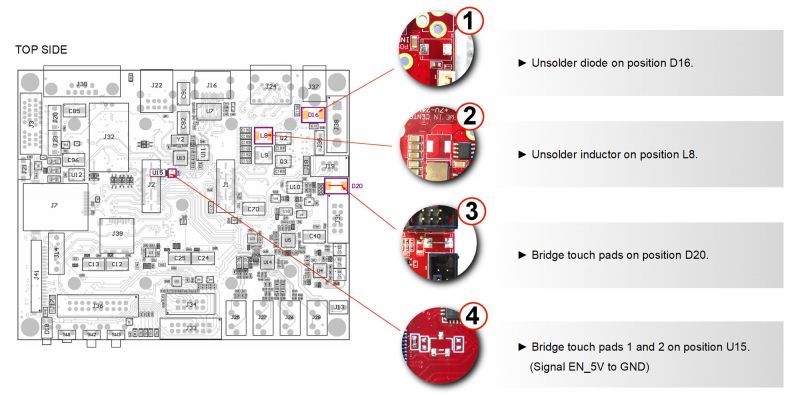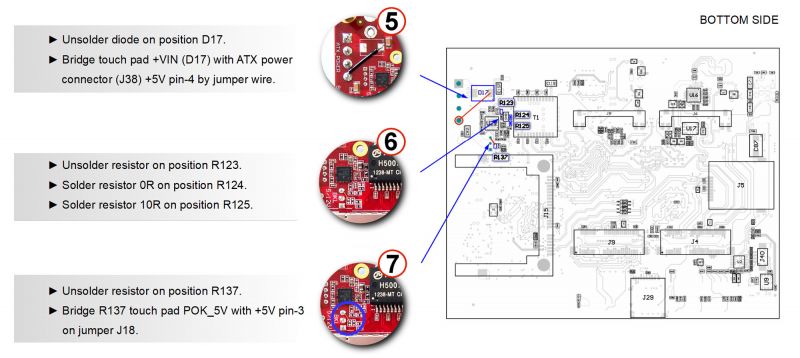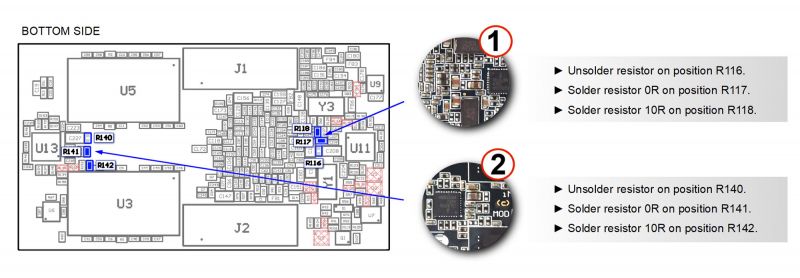Difference between revisions of "iMX6 Rex 5V power supply modifications"
Jump to navigation
Jump to search
| Line 22: | Line 22: | ||
* Check if an upper green POK LED light on position D18 is on (all sources are turned on the iMX6 Rex Base Board) | * Check if an upper green POK LED light on position D18 is on (all sources are turned on the iMX6 Rex Base Board) | ||
| − | {| | + | <br /><br />{| |
| [[image:iMX6_Rex_Development_kit-ATX_connector.jpg|200px]] | | [[image:iMX6_Rex_Development_kit-ATX_connector.jpg|200px]] | ||
| style="vertical-align:top;" | '''''Note:''''' To power the board, ATX connector (position J38) usage is recommended | | style="vertical-align:top;" | '''''Note:''''' To power the board, ATX connector (position J38) usage is recommended | ||
Revision as of 07:58, 22 March 2021
This procedure shows how to modify iMX6 Rex Development kit to support 5V power supply.
iMX6 Rex Base Board
| 100px | Note: It is required that the power management unit ISL6236AIRZ is fitted on position U22 |
Top side modifications
Bottom side modifications
Important: It is recommended to test the base board without the module first:
- Measure the input voltage + VIN is set to 5 Volts.
- Other voltage rails voltages are set as described in the schematic
- Check if an upper green POK LED light on position D18 is on (all sources are turned on the iMX6 Rex Base Board)
{|
| 200px
| style="vertical-align:top;" | Note: To power the board, ATX connector (position J38) usage is recommended
|}
iMX6 Rex Module
| 100px | Note: It is required that the power management unit ISL6236AIRZ is fitted on positions U11 and U13 |