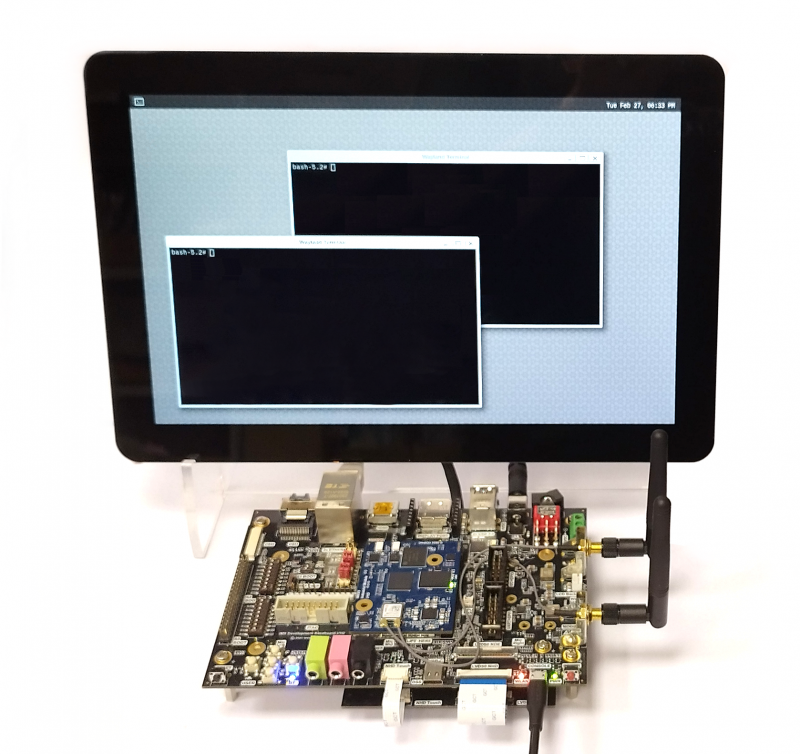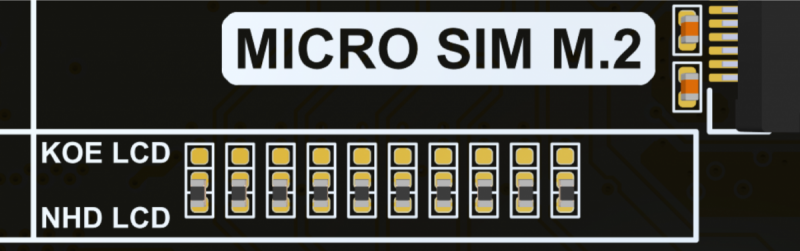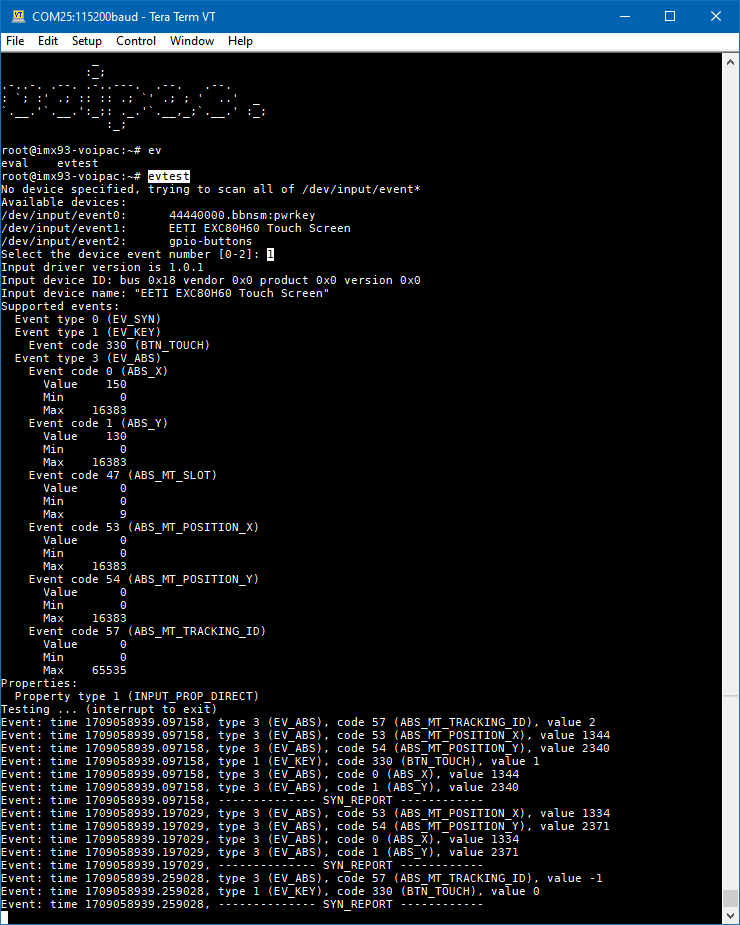Difference between revisions of "BOE LVDS Capacitive Display Set"
| Line 10: | Line 10: | ||
* LVDS LCD Display: BOE EV121WXM-N10-1850 (DY1212W-4856 12.1" (WXGA) TFT LCD) 1024*800 RGB with Capacitive Touch Panel (CTP) | * LVDS LCD Display: BOE EV121WXM-N10-1850 (DY1212W-4856 12.1" (WXGA) TFT LCD) 1024*800 RGB with Capacitive Touch Panel (CTP) | ||
| − | * DY1212W-4856 LVDS Cable | + | * DY1212W-4856 LVDS Cable [https://downloads.voipac.com/files/iMX93_Industrial_Development_Kit/accessories/BOE_LVDS_Capacitive_Display_Set/BOE_LVDS_Capacitive_Display_Set-NXP_kitchen_demo.mov BOE LVDS Capacitive Display Set Video] |
* Voipac BOE LVDS Display Adapter | * Voipac BOE LVDS Display Adapter | ||
* 1x 6-core Flat Flex Cable (FFC) 10-06-D-0050-C-4-08-4-T | * 1x 6-core Flat Flex Cable (FFC) 10-06-D-0050-C-4-08-4-T | ||
Revision as of 17:01, 3 March 2025
This section shows information about the BOE LVDS LCD Display with Capacitive Touch Panel (CTP) Set. The iMX93 Industrial Development Kit in this configuration is equipped with Yocto 5.0 (Scarthgap) (Linux version 6.6.52) to support LVDS display with a touchscreen layer. In this case, the display is not installed/attached to the iMX Development Baseboard.
Required Components
The iMX93 Industrial Kit Display Set includes a compact ready-to-use solution. To assemble them together, the following mechanical and electrical accessories were designed and selected to be parts of the Display set:
- LVDS LCD Display: BOE EV121WXM-N10-1850 (DY1212W-4856 12.1" (WXGA) TFT LCD) 1024*800 RGB with Capacitive Touch Panel (CTP)
- DY1212W-4856 LVDS Cable BOE LVDS Capacitive Display Set Video
- Voipac BOE LVDS Display Adapter
- 1x 6-core Flat Flex Cable (FFC) 10-06-D-0050-C-4-08-4-T
- 1x 40-core Flat Flex Cable (FFC) 05-40-D-0050-A-4-06-4-T
Mechanical connection
This part shows how to correctly connect cables and parts of the BOE Display Set. To enable smooth communication between the board and the display, connect following parts as shown below:
- DY1212W-4856 LVDS Cable to rear side of the BOE Display
- Mount BOE LVDS Display Adapter on bottom side of the baseboard
- Connect and link cables together with the adapter and baseboard
BOE LVDS Display rear view with cable:
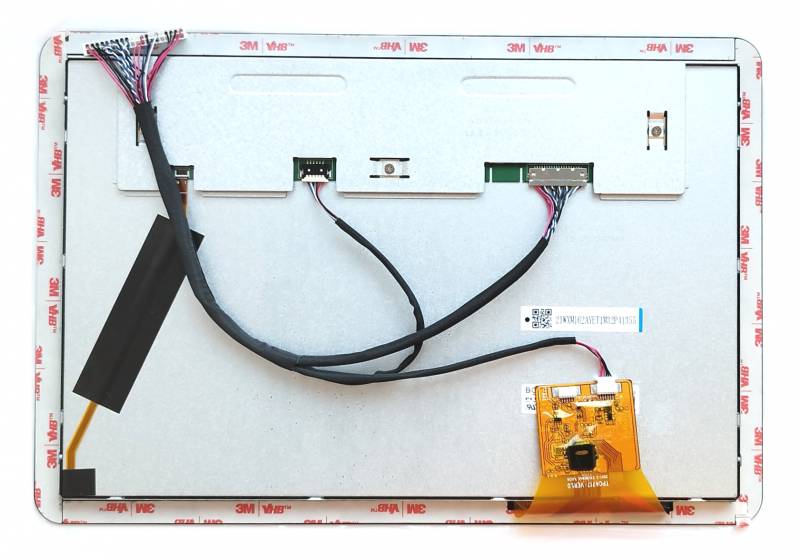
Baseboard bottom side with mounted LVDS Display Adapter:

Baseboard and BOE LVDS Display Adapter connection. Be patient to connect FFC cables correctly.

NOTE: Due to easier handling when connecting the cables, we recommend to connect BOE LVDS Cable to the Display Adapter on baseboard as last one.
Hardware jumpers BOE LVDS
Make sure that configurable 0R resistors are assembled to support the default Newhaven / BOE LVDS0 interface.
Software instructions
iMX93 Industrial kit is preinstalled with Yocto 5.0 (Scarthgap) operation system enabling LVDS and touchscreen capabilities by default. Manual configuration is necessary, Devicetree in U-Boot have to by set to BOE LCD.
BOE LVDS Devicetree in U-Boot
Stop autoboot and set correct DTB file:
Fastboot: Normal
Normal Boot
Hit any key to stop autoboot: 0
u-boot=> fatls mmc 0:1
35564032 Image
69445 imx93-11x11-evk-aud-hat.dtb
66749 imx93-11x11-evk-boe-wxga-lvds-panel.dtb
65705 imx93-11x11-evk-flexio-i2c.dtb
66009 imx93-11x11-evk-flexspi-m2.dtb
66799 imx93-11x11-evk-i2c-spi-slave.dtb
65062 imx93-11x11-evk-i3c.dtb
2725 imx93-11x11-evk-inmate.dtb
51134 imx93-11x11-evk-iw612-otbr.dtb
65362 imx93-11x11-evk-ld.dtb
65520 imx93-11x11-evk-lpuart.dtb
65983 imx93-11x11-evk-mqs.dtb
68814 imx93-11x11-evk-mt9m114.dtb
65819 imx93-11x11-evk-rm67199.dtb
65573 imx93-11x11-evk-root.dtb
66108 imx93-11x11-evk-rpmsg-lpv.dtb
66132 imx93-11x11-evk-rpmsg.dtb
130428 imx93-11x11-evk_m33_TCM_low_power_wakeword.bin
19080 imx93-11x11-evk_m33_TCM_power_mode_switch.bin
18708 imx93-11x11-evk_m33_TCM_rpmsg_lite_pingpong_rtos_linux_remote.bin
17228 imx93-11x11-evk_m33_TCM_rpmsg_lite_str_echo_rtos.bin
47472 imx93-11x11-evk_m33_TCM_sai_low_power_audio.bin
49066 imx93-voipac-evk-boe-wxga-lvds-panel.dtb
47948 imx93-voipac-evk.dtb
593744 tee.bin
25 file(s), 0 dir(s)
u-boot=> setenv fdtfile imx93-voipac-evk-boe-wxga-lvds-panel.dtb
u-boot=> saveenv
Saving Environment to MMC... Writing to MMC(0)... OK
u-boot=> boot
Touchscreen test
Default Voipac iMX93 Image contain evtest utility to catch touchscreen events. Make sure EETI EXC80H60 controller is detected and bound as input device
root@imx93-voipac:~# dmesg | grep -i EETI [ 1.972256] input: EETI EXC80H60 Touch Screen as /devices/platform/soc@0/44000000.bus/44350000.i2c/i2c-1/1-002a/input/input1 root@imx93-voipac:~#
Touchscreen events are generated after touching capacitive touch screen.
root@imx93-voipac:~# evtest
No device specified, trying to scan all of /dev/input/event*
Available devices:
/dev/input/event0: 44440000.bbnsm:pwrkey
/dev/input/event1: EETI EXC80H60 Touch Screen
/dev/input/event2: gpio-buttons
Select the device event number [0-2]: 1
Input driver version is 1.0.1
Input device ID: bus 0x18 vendor 0x0 product 0x0 version 0x0
Input device name: "EETI EXC80H60 Touch Screen"
Supported events:
Event type 0 (EV_SYN)
Event type 1 (EV_KEY)
Event code 330 (BTN_TOUCH)
Event type 3 (EV_ABS)
Event code 0 (ABS_X)
Value 150
Min 0
Max 16383
Event code 1 (ABS_Y)
Value 130
Min 0
Max 16383
Event code 47 (ABS_MT_SLOT)
Value 0
Min 0
Max 9
Event code 53 (ABS_MT_POSITION_X)
Value 0
Min 0
Max 16383
Event code 54 (ABS_MT_POSITION_Y)
Value 0
Min 0
Max 16383
Event code 57 (ABS_MT_TRACKING_ID)
Value 0
Min 0
Max 65535
Properties:
Property type 1 (INPUT_PROP_DIRECT)
Testing ... (interrupt to exit)
Event: time 1709058939.097158, type 3 (EV_ABS), code 57 (ABS_MT_TRACKING_ID), value 2
Event: time 1709058939.097158, type 3 (EV_ABS), code 53 (ABS_MT_POSITION_X), value 1344
Event: time 1709058939.097158, type 3 (EV_ABS), code 54 (ABS_MT_POSITION_Y), value 2340
Event: time 1709058939.097158, type 1 (EV_KEY), code 330 (BTN_TOUCH), value 1
Event: time 1709058939.097158, type 3 (EV_ABS), code 0 (ABS_X), value 1344
Event: time 1709058939.097158, type 3 (EV_ABS), code 1 (ABS_Y), value 2340
Event: time 1709058939.097158, -------------- SYN_REPORT ------------
Event: time 1709058939.197029, type 3 (EV_ABS), code 53 (ABS_MT_POSITION_X), value 1334
Event: time 1709058939.197029, type 3 (EV_ABS), code 54 (ABS_MT_POSITION_Y), value 2371
Event: time 1709058939.197029, type 3 (EV_ABS), code 0 (ABS_X), value 1334
Event: time 1709058939.197029, type 3 (EV_ABS), code 1 (ABS_Y), value 2371
Event: time 1709058939.197029, -------------- SYN_REPORT ------------
Event: time 1709058939.259028, type 3 (EV_ABS), code 57 (ABS_MT_TRACKING_ID), value -1
Event: time 1709058939.259028, type 1 (EV_KEY), code 330 (BTN_TOUCH), value 0
Event: time 1709058939.259028, -------------- SYN_REPORT ------------
Event: time 1709058955.128298, type 3 (EV_ABS), code 57 (ABS_MT_TRACKING_ID), value 3
Event: time 1709058955.128298, type 3 (EV_ABS), code 53 (ABS_MT_POSITION_X), value 2816
Event: time 1709058955.128298, type 3 (EV_ABS), code 54 (ABS_MT_POSITION_Y), value 3094
Event: time 1709058955.128298, type 1 (EV_KEY), code 330 (BTN_TOUCH), value 1
Event: time 1709058955.128298, type 3 (EV_ABS), code 0 (ABS_X), value 2816
Event: time 1709058955.128298, type 3 (EV_ABS), code 1 (ABS_Y), value 3094
...
Note: In case everything is connected correctly and the touch does not work, please read this NXP ERRATA document.