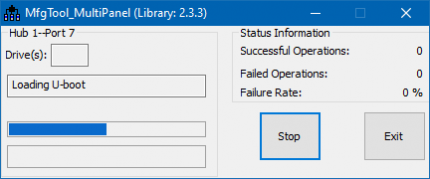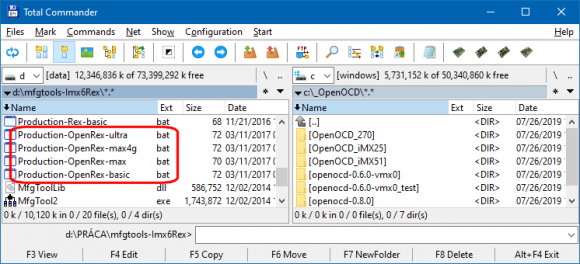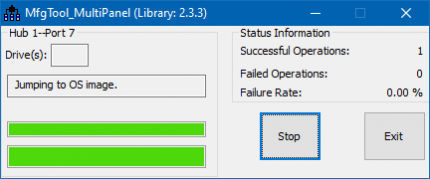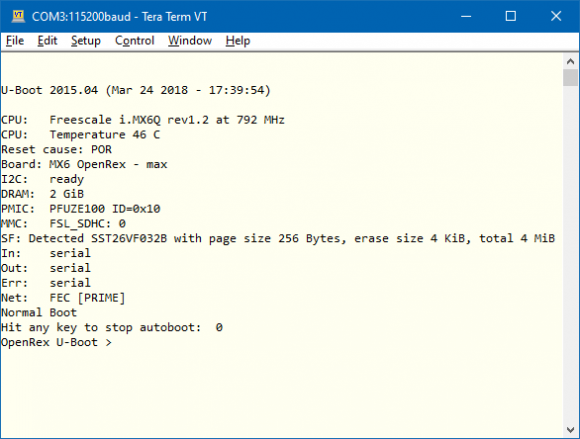Difference between revisions of "iMX6 OpenRex USB Booting"
Jump to navigation
Jump to search
(Created page with "Category:iMX6 OpenRex SBC Category:iMX6 OpenRex Recovery <!-- --> These steps guide through loading a bootloader via USB OTG interface. This can be useful during reco...") |
|||
| Line 21: | Line 21: | ||
Open an appropriate BAT file:<br /> | Open an appropriate BAT file:<br /> | ||
| − | [[image:iMX6_OpenRex_SBC-Boot-file-selection. | + | [[image:iMX6_OpenRex_SBC-Boot-file-selection.png|580px]]<br /><br /> |
Execute Manufacturing toolkit at host PC:<br /> | Execute Manufacturing toolkit at host PC:<br /> | ||
| − | [[image:iMX6_OpenRex_SBC-MfgTool_start. | + | [[image:iMX6_OpenRex_SBC-MfgTool_start.png|580px]]<br /><br /> |
Press Start button (CPU will boot firmware loaded over USB):<br /> | Press Start button (CPU will boot firmware loaded over USB):<br /> | ||
| − | [[image:iMX6_OpenRex_SBC-MfgTool_progress. | + | [[image:iMX6_OpenRex_SBC-MfgTool_progress.png|430px]]<br /><br /> |
Wait until firmware transfer is finished:<br /> | Wait until firmware transfer is finished:<br /> | ||
| − | [[image:iMX6_OpenRex_SBC-MfgTool_finished. | + | [[image:iMX6_OpenRex_SBC-MfgTool_finished.png|430px]]<br /><br /> |
The board boots using the firmware loaded over USB:<br /> | The board boots using the firmware loaded over USB:<br /> | ||
| − | [[image:iMX6_OpenRex_SBC-Serial_output. | + | [[image:iMX6_OpenRex_SBC-Serial_output.png|580px]] |
Latest revision as of 17:31, 31 August 2021
These steps guide through loading a bootloader via USB OTG interface. This can be useful during recovery or bootloader update.
Recommended HW:
- PC with USB port
- Voipac iMX6 OpenRex SBC
- USB to Micro-USB cable
Recommended SW:
- MfgTool feature
- Serial line terminal
Procedure
Connect USB cable to USB port on your computer and OpenRex SBC USB OTG port.
Short BOOT_MODE jumper JP2 on OpenRex SBC and power on the board:

Execute Manufacturing toolkit at host PC:
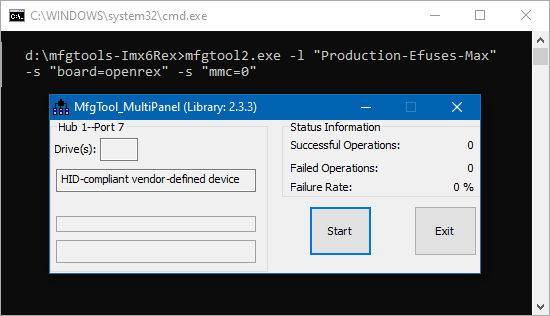
Press Start button (CPU will boot firmware loaded over USB):