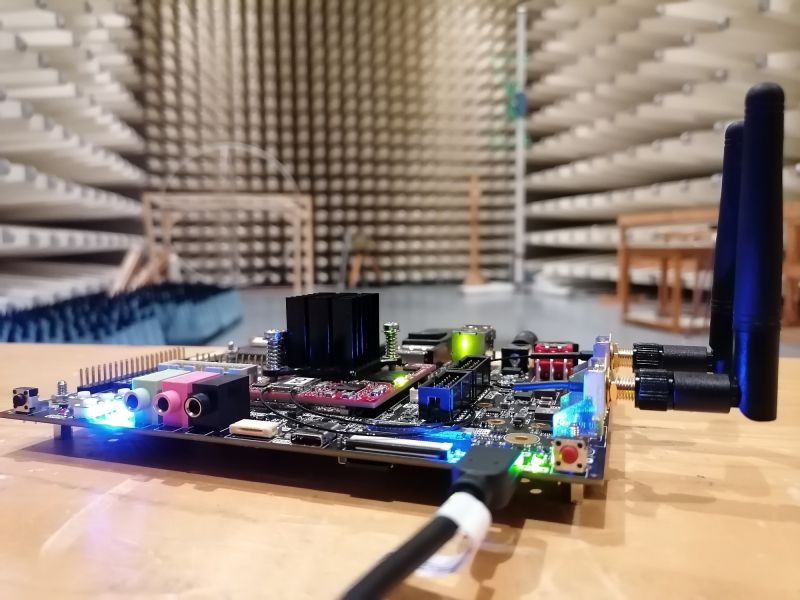Difference between revisions of "iMX8M Industrial EMC testing"
| Line 26: | Line 26: | ||
[[image:iMX8M Industrial Development Kit-EMC overview.png|800px]] | [[image:iMX8M Industrial Development Kit-EMC overview.png|800px]] | ||
| − | |||
| − | |||
== Test description == | == Test description == | ||
Revision as of 17:18, 15 June 2022
Electromagnetic compatibility results for iMX8M Industrial Development Kit are shown on this page. Test setup and scripts are described in details.
These measurements were performed with boards using the actual hardware and software configuration of the web shop development kits.
Connected cables/devices
- Power source: +5V 40W power supply used for input voltage
- Storage device: eMMC Flash memory soldered on module used for booting, filesystem operation and script storage
- Ethernet: 1m long CAT Ethernet loopback cable connected. Forced to 100Mbps and used for ping test
- DisplayPort (M) interface used with LCD monitor connected: Full-HD output video stream generated and sent to LCD monitor via 2m long DisplayPort cable, with ferrite bead added. The output signal forced to be continuously generated, contributing to EMC spectrum, even though monitor was plugged into mains but not turned on, and laid flat on the floor to minimise its affect on results. Used LCD monitor: 29" LG UltraWide 29WP60G-B 2560x1080 px
- LCD Display: Newhaven LVDS Capacitive Display Set with 1024x600 resolution. LCD PN: NHD-10.1-1024600MB-LSXV-CTP
- 2x USB 3.0: SanDisk Ultra Flair 16GB USB 3.2 Gen 1, each connected through a 1m long USB 3.2 Gen 1 extension cable (Molex PN: 0687890035). Both used during read/write test
- USB-C: Kingston DataTraveler 80 32GB USB 3.2 Gen 1, connected through USB-C extension cable (Cable PN: FCR72003)
- Camera: Digilent MIPI-CSI Camera Set plugged to the baseboard, recognised by the kernel, not actively used during testing. Ferrite bead added close to the camera module (PN: SRP33.5x6.5x10)
- CAN: CANbus Module inserted, but not actively used. CAN cable not connected
- WiFi and Bluetooth: Soldered directly on COM, not actively used. Depending on the temperature range, the default SPB228-D-3 or alternative CM-276NF module populated. Two antennas plugged and connected
- Console cable: Micro USB extension cable used only to setup the development kit, not actively plugged in during the measurements
- SD card: SD card (Sandisk) plugged in but not actively used
- Microphone: Microphone connected but not actively used
- Headphones: Headphones connected but not actively used
- Speakers: Line Out connected but not actively used
Test description
The main purpose of testing was to measure Radiated emission of iMX8M Industrial Development Kit performing under heavy load. Following threads were running during the measurements:
- CPU stress test
- Memory stress test
- DisplayPort output
- SD card test (read & write)
- 2x USB 3.0 test (USB memory drive read & write stress test)
- Ethernet ping (and Ethernet SSH session)
Results
All the results were measured in compliance with the emission limits for FCC Class B (EMC standard EN 55032B). Class B devices are suitable for both residential and industrial applications as the norm standards use more restrictive limits.
Graph description
Lower band 30MHz - 1GHz
Radiated emission is measured and displayed as quasi-peak values. This relation is represented as a green curve in the measurements. Class B limits are shown by red highlighted line.
For measurements was used Bilog antenna CBL6112A 30 MHz to 2Ghz
Higher band 1GHz - 6GHz
Two plots displaying the power density are used to show results in higher bands. Similar to lower frequencies a green curve represents quasi-peak values. Class B limits applied for quasi-peak measurements is plotted as the higher placed red line .
For measurements was used Double-Ridged Waveguide Horn Antenna 1 GHz - 18 GHz
iMX8M Industrial Development Kit, MAX-Quad-Industrial module no:6 PASS
Test description:
- stressapptest for CPU and memory
- Ethernet loopback
- DisplayPort output tested with Full HD 2560 × 1080
- Ethernet ping test
This setup used HDMI option with separate video input source and monitor. Both the board and the monitor were placed on the floor to minimise its effects. The power source was hidden inside the chamber tunnel under the testing table.
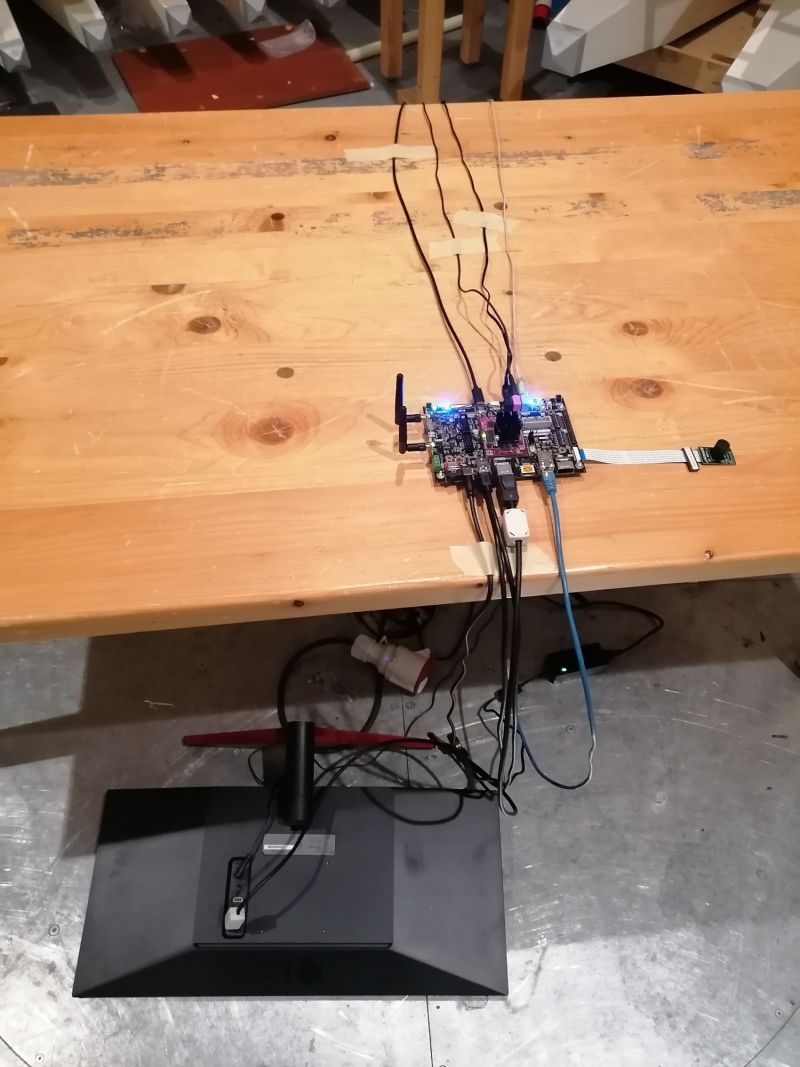
Vertical + Horizontal polarisation
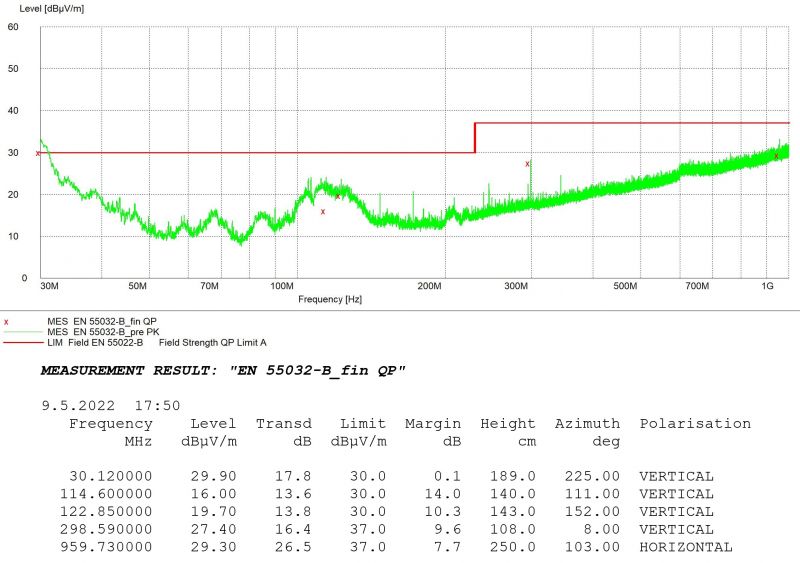
iMX8M Industrial Development Kit, MAX-Quad-Industrial module no:6: 30MHz - 1GHz
Vertical + Horizontal polarisation

iMX8M Industrial Development Kit, MAX-Quad-Industrial module no:6: 1GHz - 6GHz
Running the script
Plug the board into mains and connect to it via console and copy code below
for a in $(seq 1 1 999) do for b in $(seq 1 1 999) do for c in $(seq 1 1 99) do for d in $(seq 1 1 99) do uptime echo "Test $a Test $b Test $c $d times" echo "Start stress-ng --iomix 1 -t 10 -v" stress-ng --iomix 1 -t 10 -v echo "End" echo "Start Thermal zone information" stress-ng --matrix 0 --tz -t 10 --log-brief -t 10 echo "End" ping -q -c1 192.168.0.2 >> env-chamber-testing.log if [ $? -ne 0 ] then echo "$(date +\%Y/\%m/\%d-\%T)($(date +\%Z)) ERROR: Ping failed" fi echo "End" done done done done
iMX8M Industrial Development Kit Modul 2 and external LCD – PASS
Test description:
- stressapptest for CPU and memory
- Ethernet loopback
- 2x USB 3.0 A
- Audio
- USB-C
- running heavy testing script for USB and SD card read/write test
- LCD Newhaven LVDS Capacitive Display Set
These results show that a heavy loaded iMX8M Industrial Development Kit complies with stricter regulation even if no enclosure is used.
800px
Vertical + Horizontal polarisation
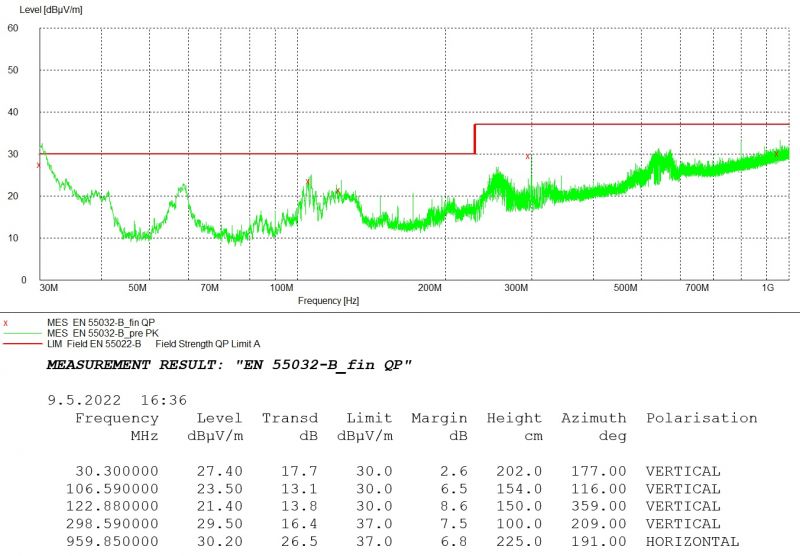
iMX8M Industrial NH LVDS LCD USB Audio Camera Module 2: 30MHz - 1GHz
Vertical + Horizontal polarisation
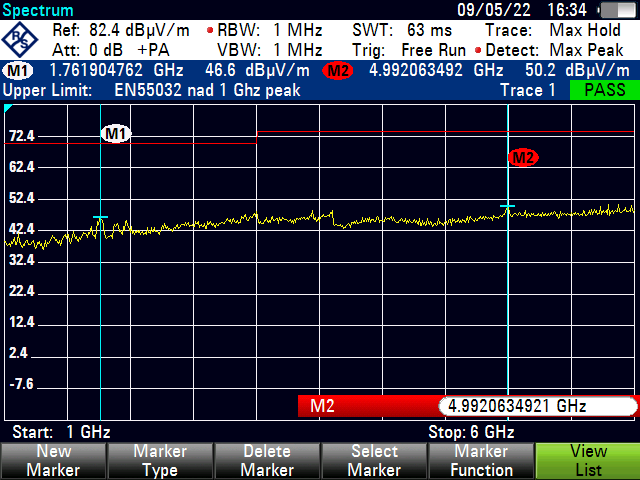
iMX8M Industrial NH LVDS LCD USB Audio Camera Module 2: 1GHz - 6GHz
Conducted Emissions
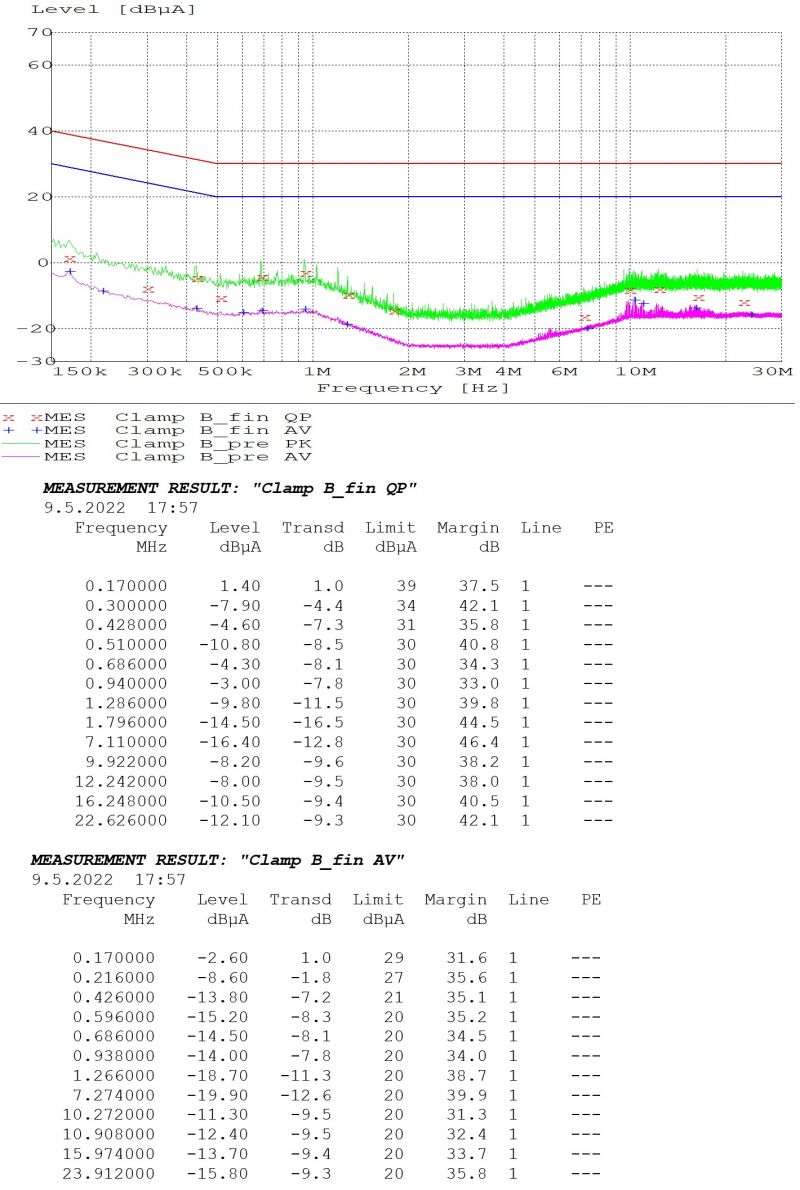
iMX8M Industrial NH LVDS LCD Module 2: 150kHz - 30MHz
iMX8M Industrial Development Kit + Module No:6 – PASS
Test description:
- Testing only iMX8M Industrial Development Kit + Module No:6
- stressapptest for CPU
- stressapptest for memory
Vertical + Horizontal polarisation
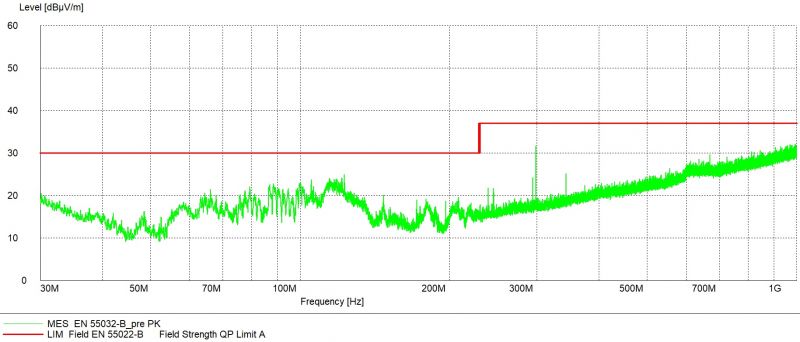
iMX8M Industrial Development Kit, MAX-Quad-Industrial module no:6: 30MHz - 1GHz
Conducted Emissions
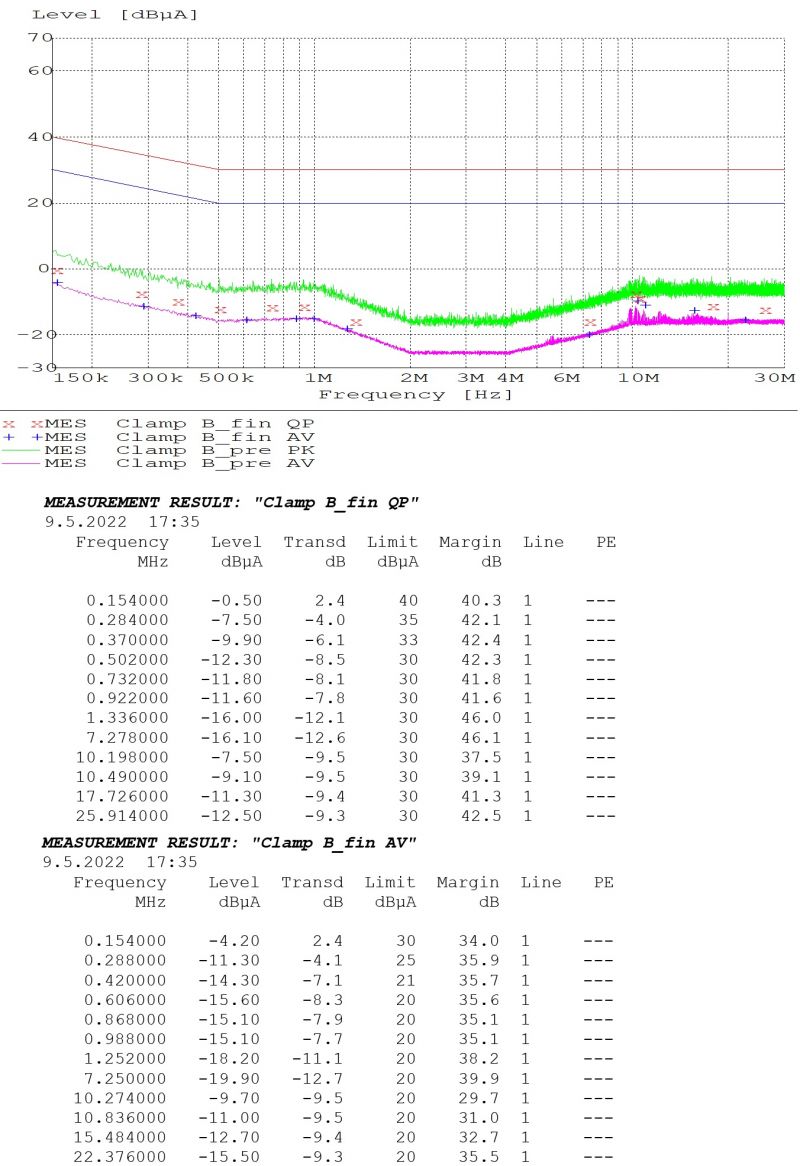
iMX8M Industrial Development Kit + Module No:6
free
Preparing the test
Boot device and software
SD card was selected as a booting device for all the boards. U-Boot settings were not adjusted as the default configuration was used. The only change compared to standard software package was running a multimedia filesystem. To prepare a fresh SD card follow these instructions. Here is an example of creating a SD card suitable for Max configuration:
git clone https://github.com/voipac/imx6tinyrex_bin_linux cd imx6tinyrex_bin_linux/ sudo ./fsl-sdcard-partition.sh -max /dev/mmcblk0
Starting DHCP server
The boards were mainly operated through SSH sessions. Thus it is very useful to have the same IP address during the whole process. The easiest way to do so is to run DHCP server on the controlling computer. To allow boards using the same address enable persistent leases with a long duration (2880 min used below):

Preserving SSH session
To minimise the possibility of results being affected, the control computer was disconnected and taken outside of the test chamber (after the board was setup).
When Ethernet cable connected to a board is disconnected, Linux terminates all the processes started within SSH sessions by default. Screen command allows to keep these sessions running. This command allow tasks to continue even if the cable is unplugged (and Ethernet loopback is plugged right away). It is important to make sure the filesystem includes this command:
sudo apt-get install screen
Running the script
Plug the board into mains and connect to it via SSH session. Screen environment is opened:
screen -S tinyrex
Testing scripts command consists of following arguments
- the first parameter - version of tested board (-max, -pro or -basic)
- the second parameter - USB drive 1 location
- the third parameter - USB drive 2 location
- the fourth parameter - SD card location
Several commands which were used during EMC testing are shown below:
- iMX8MQ Development Kit Pro:
./imx8mq-voipac-peripheral-test.sh -pro sda1 sdb1 mmcblk1p1 | tee -i imx8mq-emc-testing.log
- iMX8MQ Development Kit Max:
./imx8mq-voipac-peripheral-test.sh -max sda1 sdb1 mmcblk1p1 | tee -i imx8mq-emc-testing.log
- iMX8MQ Development Kit Basic:
./imx8mq-voipac-peripheral-test.sh -basic -n sda1 sdb1 mmcblk1p1 | tee -i imq8mq-emc-testing.log
The complete script can be found in [1]