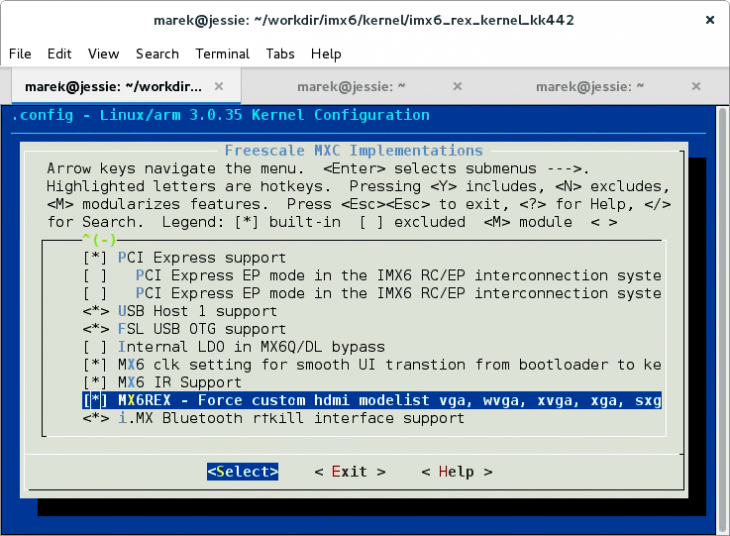Difference between revisions of "iMX6 Rex Android 4.4.2 HDMI Resolution"
Jump to navigation
Jump to search
| Line 14: | Line 14: | ||
== Kernel configuration == | == Kernel configuration == | ||
| − | [[image: | + | [[image:iMX6_Rex_Development_Kit-Android442_HDMI_mod.png|730px]] |
== Download == | == Download == | ||
Revision as of 22:42, 26 October 2021
i.MX6 HDMI driver will automatically detect supported resolutions based on information stored in EDID. By configuring the kernel as described below the detected values will be ignored and custom settings applied. This can be used in case custom DVI monitors or custom LCD panels are used.
This document describes how to force these HDMI (DVI) resolutions:
- VGA -> video=mxcfb0:dev=hdmi,640x480M@60,if=RGB24,bpp=32
- WVGA-> video=mxcfb0:dev=hdmi,800x480M@60,if=RGB24,bpp=32
- SVGA-> video=mxcfb0:dev=hdmi,800x600M@60,if=RGB24,bpp=32
- XGA-> video=mxcfb0:dev=hdmi,1024x768M@60,if=RGB24,bpp=32
- SXGA -> video=mxcfb0:dev=hdmi,1280x1024M@60,if=RGB24,bpp=32
Kernel configuration
Download
Downloading custom boot.img
wget http://downloads.voipac.com/files/iMX6_Rex_Development_Kit/module/software/android/Android_kk442/binaries/boot-force-hdmi-resolution.img