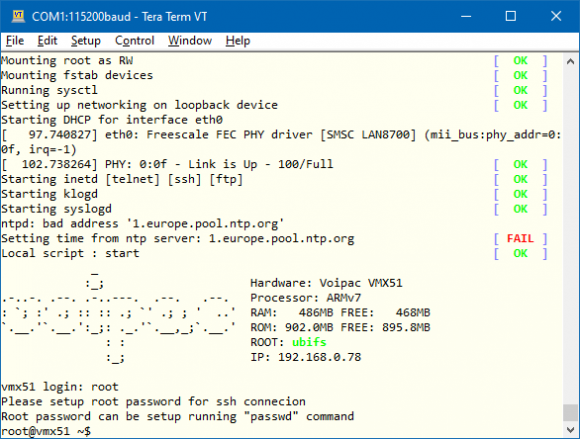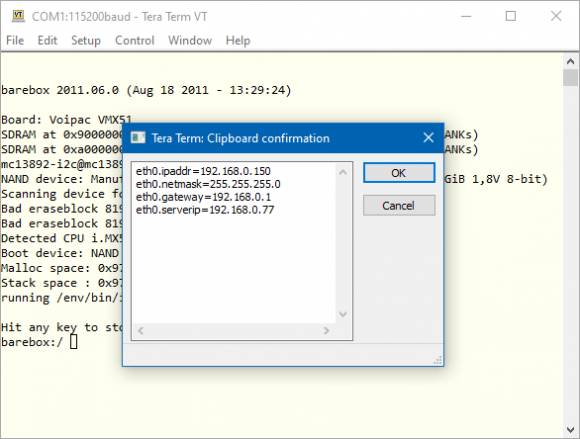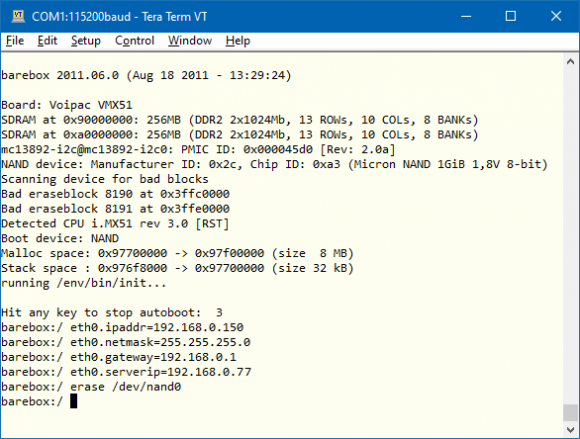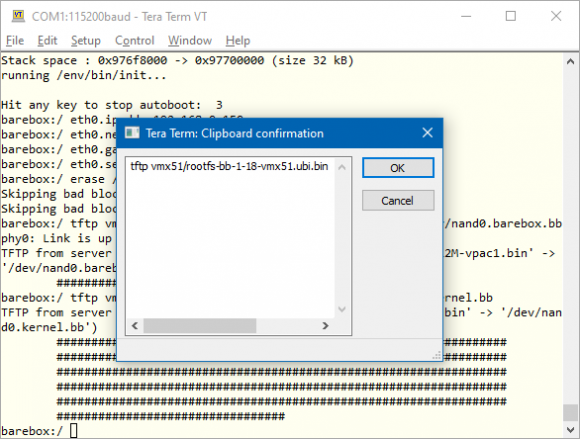Difference between revisions of "i.MX51 SODIMM PC Max Flashing images"
| Line 20: | Line 20: | ||
eth0.serverip=192.168.0.75 | eth0.serverip=192.168.0.75 | ||
</syntaxhighlight> | </syntaxhighlight> | ||
| − | [[image:i.MX51_SODIMM_PC-Development_Kit-Network_settings. | + | [[image:i.MX51_SODIMM_PC-Development_Kit-Network_settings.png|580px]]<br /><br /> |
Erase NAND Flash memory: | Erase NAND Flash memory: | ||
| Line 26: | Line 26: | ||
erase /dev/nand0 | erase /dev/nand0 | ||
</syntaxhighlight> | </syntaxhighlight> | ||
| − | [[image:i.MX51_SODIMM_PC-Development_Kit-Erasing_NAND. | + | [[image:i.MX51_SODIMM_PC-Development_Kit-Erasing_NAND.png|580px]]<br /><br /> |
== Downloading and flashing images == | == Downloading and flashing images == | ||
| Line 35: | Line 35: | ||
tftp vmx51/rootfs-nand-bb-1-18-vmx51-vpac0.ubi.bin /dev/nand0.rootfs.bb | tftp vmx51/rootfs-nand-bb-1-18-vmx51-vpac0.ubi.bin /dev/nand0.rootfs.bb | ||
</syntaxhighlight> | </syntaxhighlight> | ||
| − | [[image:i.MX51_SODIMM_PC-Development_Kit-Updating_kernel. | + | [[image:i.MX51_SODIMM_PC-Development_Kit-Updating_kernel.png|580px]]<br /><br /> |
When the process is finished, reset the board. During the NAND storage erasing process the MAC address was deleted as well. It is required to be set up again. The MAC address can be found on the sticker placed on the module (in format 00:0d:15:00:XX:XX):<br /> | When the process is finished, reset the board. During the NAND storage erasing process the MAC address was deleted as well. It is required to be set up again. The MAC address can be found on the sticker placed on the module (in format 00:0d:15:00:XX:XX):<br /> | ||
| − | [[image:i.MX51_SODIMM_PC-Development_Kit-MAC_address_setting. | + | [[image:i.MX51_SODIMM_PC-Development_Kit-MAC_address_setting.png|580px]]<br /><br /> |
Reset the board. The module boots with newly downloaded files. The default vmx51 login is '''root''' without set password: | Reset the board. The module boots with newly downloaded files. The default vmx51 login is '''root''' without set password: | ||
| − | [[image:i.MX51_SODIMM_PC-Development_Kit-Running_Linux. | + | [[image:i.MX51_SODIMM_PC-Development_Kit-Running_Linux.png|580px]] |
Revision as of 20:28, 31 August 2021
This section describes flashing Barebox, Linux kernel and filesystem images.
If module could not start loading Barebox from its memory, recover bootloader by following these steps first.
Preparing for files transfer
Make sure FTFP server is up and running. Download the latest images and store them into the TFTP directory:
A local network without DHCP control is recommended. Define network parameters for this network first:
eth0.ipaddr=192.168.0.150 eth0.netmask=255.255.255.0 eth0.gateway=192.168.0.1 eth0.serverip=192.168.0.75
Erase NAND Flash memory:
erase /dev/nand0
Downloading and flashing images
Load the firmware files:
tftp vmx51/barebox-2011_06_0-vmx51-512M-vpac1.bin /dev/nand0.barebox.bb tftp vmx51/zImage-2_6_35-vmx51-vpac2.bin /dev/nand0.kernel.bb tftp vmx51/rootfs-nand-bb-1-18-vmx51-vpac0.ubi.bin /dev/nand0.rootfs.bb
When the process is finished, reset the board. During the NAND storage erasing process the MAC address was deleted as well. It is required to be set up again. The MAC address can be found on the sticker placed on the module (in format 00:0d:15:00:XX:XX):
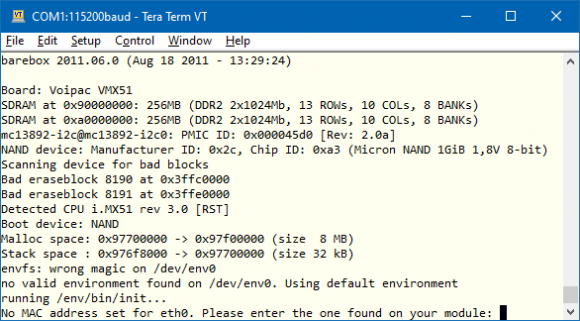
Reset the board. The module boots with newly downloaded files. The default vmx51 login is root without set password: