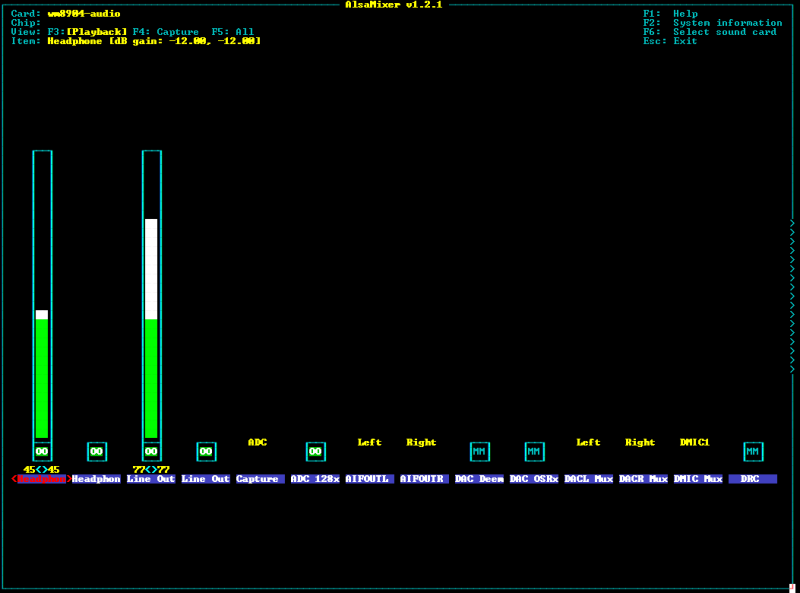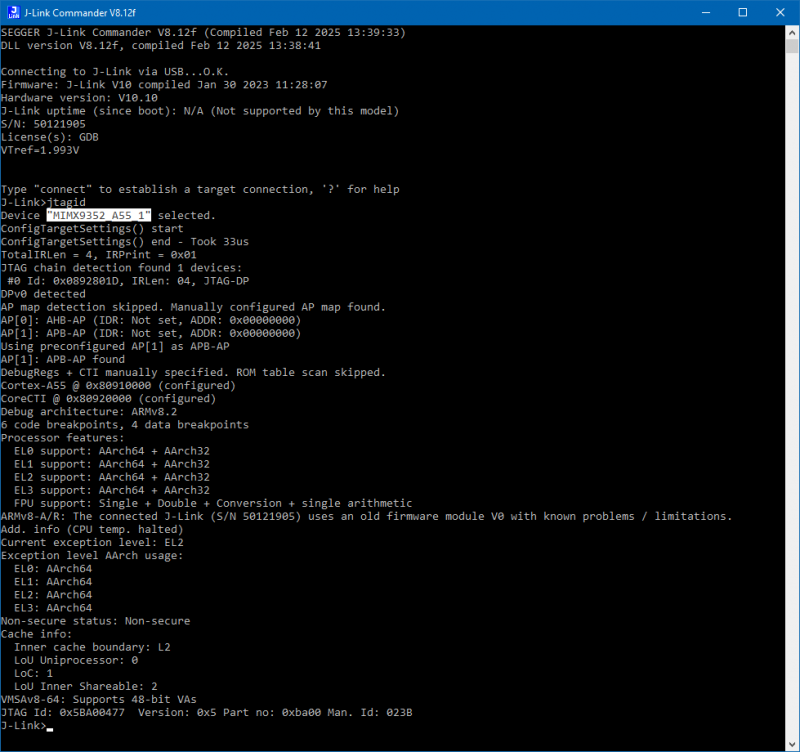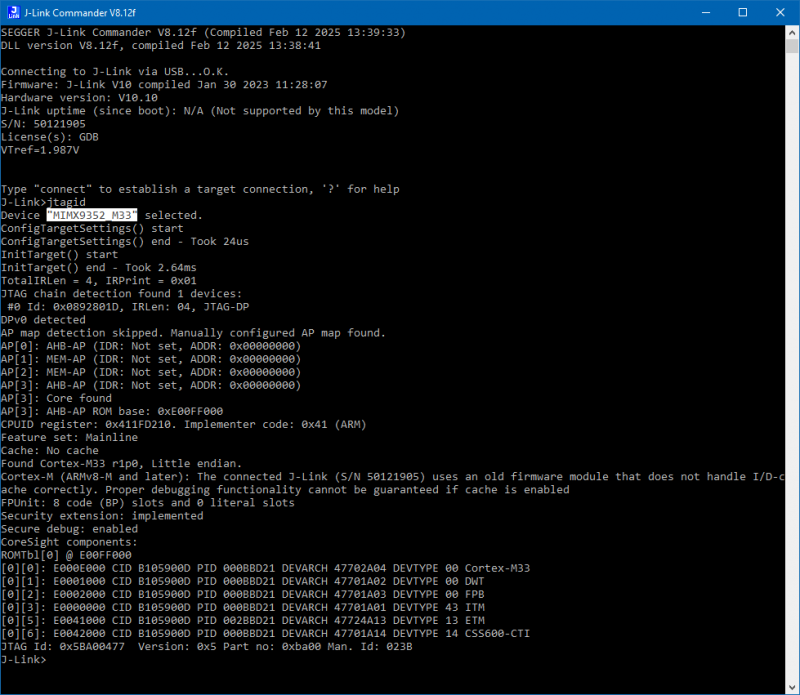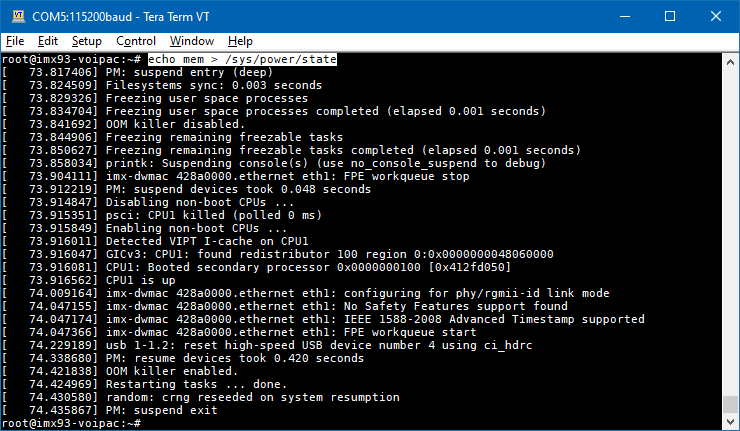Difference between revisions of "iMX93 Industrial Accessing and Testing Peripherals"
| (65 intermediate revisions by 2 users not shown) | |||
| Line 15: | Line 15: | ||
=== Peripherals and Accessories === | === Peripherals and Accessories === | ||
| + | * [https://www.voipac.com/boe-lvds-capacitive-display-set BOE LVDS Capacitive Display Set] (optional) | ||
| + | * [https://www.voipac.com/digilent-mipi-csi-camera-set Digilent MIPI-CSI Camera Set] (optional) | ||
* [https://www.voipac.com/imx9-wifi-and-bluetooth-antennas-set iMX9 Wifi and Bluetooth antenna set] | * [https://www.voipac.com/imx9-wifi-and-bluetooth-antennas-set iMX9 Wifi and Bluetooth antenna set] | ||
* [https://www.voipac.com/voice-command-demo Voice Command demo] (optional) | * [https://www.voipac.com/voice-command-demo Voice Command demo] (optional) | ||
| Line 28: | Line 30: | ||
== Audio == | == Audio == | ||
| − | '''''Note:''''' This audio section was tested with the | + | '''''Note:''''' This audio section was tested with the iMX93 Industrial Module in Max and Pro configurations. For Basic and LIte configuration, audio capabilities are not available. For more information see [[iMX93 Industrial Development Kit|the iMX93 Industrial Module comparison]].<br /><br /> |
'''''Input:''''' Search kernel log for wm8904 chip<br /> | '''''Input:''''' Search kernel log for wm8904 chip<br /> | ||
'''''Output:''''' Audio chip is detected and bound as an output and input device | '''''Output:''''' Audio chip is detected and bound as an output and input device | ||
<syntaxhighlight lang="bash"> | <syntaxhighlight lang="bash"> | ||
| − | root@ | + | root@imx93-voipac:~# dmesg | grep wm8904 |
| − | [ | + | [ 6.546858] wm8904 0-001a: supply DCVDD not found, using dummy regulator |
| − | + | [ 6.591866] wm8904 0-001a: supply DBVDD not found, using dummy regulator | |
| − | [ | + | [ 6.611921] wm8904 0-001a: supply AVDD not found, using dummy regulator |
| − | [ | + | [ 6.637768] wm8904 0-001a: supply CPVDD not found, using dummy regulator |
| − | [ | + | [ 6.670934] wm8904 0-001a: supply MICVDD not found, using dummy regulator |
| − | [ | + | [ 6.683500] wm8904 0-001a: revision A |
| − | [ | ||
| − | |||
| − | |||
| − | |||
| − | |||
</syntaxhighlight> | </syntaxhighlight> | ||
| Line 50: | Line 47: | ||
'''''Output:''''' Current audio chip settings are displayed | '''''Output:''''' Current audio chip settings are displayed | ||
<syntaxhighlight lang="bash"> | <syntaxhighlight lang="bash"> | ||
| − | root@ | + | root@imx93-voipac:~# amixer |
Simple mixer control 'Headphone',0 | Simple mixer control 'Headphone',0 | ||
Capabilities: volume pswitch | Capabilities: volume pswitch | ||
| Line 56: | Line 53: | ||
Capture channels: Front Left - Front Right | Capture channels: Front Left - Front Right | ||
Limits: 0 - 63 | Limits: 0 - 63 | ||
| − | Front Left: | + | Front Left: 45 [71%] [-12.00dB] Playback [on] |
Front Right: 45 [71%] [-12.00dB] Playback [on] | Front Right: 45 [71%] [-12.00dB] Playback [on] | ||
Simple mixer control 'Headphone ZC',0 | Simple mixer control 'Headphone ZC',0 | ||
| Line 71: | Line 68: | ||
Front Left: 57 [90%] [0.00dB] Playback [on] | Front Left: 57 [90%] [0.00dB] Playback [on] | ||
Front Right: 57 [90%] [0.00dB] Playback [on] | Front Right: 57 [90%] [0.00dB] Playback [on] | ||
| − | |||
| − | |||
| − | |||
| − | |||
| − | |||
| − | |||
... | ... | ||
</syntaxhighlight> | </syntaxhighlight> | ||
| Line 83: | Line 74: | ||
'''''Output:''''' Audio file is played and heard | '''''Output:''''' Audio file is played and heard | ||
<syntaxhighlight lang="bash"> | <syntaxhighlight lang="bash"> | ||
| − | root@imx8mq-voipac:~# aplay multimedia/sample.wav | + | root@imx8mq-voipac:~# aplay /usr/share/multimedia/sample.wav |
Playing WAVE 'multimedia/sample.wav' : Signed 16 bit Little Endian, Rate 44100 Hz, Stereo | Playing WAVE 'multimedia/sample.wav' : Signed 16 bit Little Endian, Rate 44100 Hz, Stereo | ||
| − | + | root@imx8mq-voipac:~# aplay -D sysdefault:CARD=wm8904audio /usr/share/multimedia/sample.wav | |
| − | |||
| − | |||
| − | root@imx8mq-voipac:~# aplay -D sysdefault:CARD=wm8904audio | ||
| − | |||
| − | |||
| − | |||
| − | |||
| − | |||
| − | |||
| − | |||
Playing WAVE 'multimedia/sample.wav' : Signed 16 bit Little Endian, Rate 44100 Hz, Stereo | Playing WAVE 'multimedia/sample.wav' : Signed 16 bit Little Endian, Rate 44100 Hz, Stereo | ||
</syntaxhighlight> | </syntaxhighlight> | ||
| Line 102: | Line 83: | ||
'''''Output:''''' Sound recorder by microphone is played in headphones | '''''Output:''''' Sound recorder by microphone is played in headphones | ||
<syntaxhighlight lang="bash"> | <syntaxhighlight lang="bash"> | ||
| − | root@ | + | root@imx93-voipac:~# amixer set 'Capture' '31' |
| − | root@ | + | root@imx93-voipac:~# amixer set 'Capture Input' ADC |
| − | root@ | + | root@imx93-voipac:~# amixer set 'Left Capture Inverting Mux' 'IN2L' |
| − | root@ | + | root@imx93-voipac:~# amixer set 'Right Capture Inverting Mux' 'IN2R' |
| − | root@ | + | root@imx93-voipac:~# arecord -D sysdefault:CARD=wm8904audio -t wav -f cd | aplay -D sysdefault:CARD=wm8904audio |
</syntaxhighlight> | </syntaxhighlight> | ||
'''''Note:''''' Microphone and headphones setup can also be graphically displayed and adjusted: | '''''Note:''''' Microphone and headphones setup can also be graphically displayed and adjusted: | ||
<syntaxhighlight lang="bash"> | <syntaxhighlight lang="bash"> | ||
| − | root@ | + | root@imx93-voipac:~# alsamixer |
</syntaxhighlight> | </syntaxhighlight> | ||
[[image:iMX8M_Industrial_Development_Kit-AlsaMixer_setup.png|800px]]<br /><br /> | [[image:iMX8M_Industrial_Development_Kit-AlsaMixer_setup.png|800px]]<br /><br /> | ||
| + | |||
'''''Input:''''' Verify digital microphones (Mic Left, Mic Mid, Mic Right) <br /> | '''''Input:''''' Verify digital microphones (Mic Left, Mic Mid, Mic Right) <br /> | ||
'''''Output:''''' Microphone sound is played in headphones | '''''Output:''''' Microphone sound is played in headphones | ||
<syntaxhighlight lang="bash"> | <syntaxhighlight lang="bash"> | ||
| − | root@ | + | root@imx93-voipac:~# amixer set "Capture Input" "DMIC" |
| − | root@ | + | root@imx93-voipac:~# arecord -D sysdefault:CARD=wm8904audio -t wav -f cd | aplay -D sysdefault:CARD=wm8904audio |
</syntaxhighlight> | </syntaxhighlight> | ||
== WiFi == | == WiFi == | ||
| − | '''''Note:''''' This WiFi section was tested with the | + | '''''Note:''''' This WiFi section was tested with the iMX93 Industrial Module in Max and Pro configurations. For Basic and Lite configurations, wireless connectivity is not available. For more information see [[iMX93 Industrial Development Kit|the iMX93 Industrial Module comparison]].<br /><br /> |
| − | |||
| − | |||
| − | + | Load the device driver: | |
<syntaxhighlight lang="bash"> | <syntaxhighlight lang="bash"> | ||
| − | root@ | + | root@imx93-voipac:~# modprobe moal mod_para=nxp/wifi_mod_para.conf |
| − | [ | + | [ 926.305344] mlan: loading out-of-tree module taints kernel. |
| − | [ | + | [ 926.334171] wlan: Loading MWLAN driver |
| − | [ | + | [ 926.339152] wlan: Register to Bus Driver... |
| − | [ | + | [ 926.343686] vendor=0x02DF device=0x9159 class=0 function=1 |
| − | [ | + | [ 926.349765] Attach moal handle ops, card interface type: 0x108 |
| − | [ | + | [ 926.355633] rps set to 0 from module param |
| − | [ | + | [ 926.362045] SDIW416: init module param from usr cfg |
| − | [ | + | [ 926.366995] card_type: SDIW416, config block: 0 |
| − | [ | + | [ 926.371541] cfg80211_wext=0xf |
| − | [ | + | [ 926.374515] max_vir_bss=1 |
| + | [ 926.377131] cal_data_cfg=none | ||
| + | [ 926.380112] ps_mode = 1 | ||
| + | [ 926.382567] auto_ds = 1 | ||
| + | [ 926.385010] host_mlme=enable | ||
| + | [ 926.387895] fw_name=nxp/sdiouartiw416_combo_v0.bin | ||
| + | [ 926.392709] SDIO: max_segs=128 max_seg_size=65535 | ||
| + | [ 926.397420] rx_work=1 cpu_num=2 | ||
| + | [ 926.400569] Enable moal_recv_amsdu_packet | ||
| + | [ 926.404600] Attach mlan adapter operations.card_type is 0x108. | ||
| + | [ 926.410826] wlan: Enable TX SG mode | ||
| + | [ 926.414357] wlan: Enable RX SG mode | ||
| + | [ 926.421681] Request firmware: nxp/sdiouartiw416_combo_v0.bin | ||
| + | [ 926.708639] Wlan: FW download over, firmwarelen=591808 downloaded 583072 | ||
| + | [ 928.113594] WLAN FW is active | ||
| + | [ 928.116573] on_time is 927947046442 | ||
| + | [ 928.140994] VDLL image: len=8736 | ||
| + | [ 928.144352] FW country code WW does not match with US | ||
| + | [ 928.150617] fw_cap_info=0x187ccf03, dev_cap_mask=0xffffffff | ||
| + | [ 928.156607] max_p2p_conn = 8, max_sta_conn = 8 | ||
| + | [ 928.176236] Register NXP 802.11 Adapter mlan0 | ||
| + | [ 928.183724] Register NXP 802.11 Adapter uap0 | ||
| + | [ 928.194033] Register NXP 802.11 Adapter wfd0 | ||
| + | [ 928.199986] wlan: version = SDIW416---16.92.21.p137.2-MM6X16437.p30-GPL-(FP92) | ||
| + | [ 928.208947] wlan: Register to Bus Driver Done | ||
| + | [ 928.216412] wlan: Driver loaded successfully | ||
</syntaxhighlight> | </syntaxhighlight> | ||
Check if the WiFi interface is present: | Check if the WiFi interface is present: | ||
<syntaxhighlight lang="bash"> | <syntaxhighlight lang="bash"> | ||
| − | root@ | + | root@imx93-voipac:~# ip addr show dev mlan0 |
3: wlp1s0: <BROADCAST,MULTICAST> mtu 1500 qdisc noop state DOWN group default qlen 1000 | 3: wlp1s0: <BROADCAST,MULTICAST> mtu 1500 qdisc noop state DOWN group default qlen 1000 | ||
link/ether 78:c4:0e:a0:32:16 brd ff:ff:ff:ff:ff:ff | link/ether 78:c4:0e:a0:32:16 brd ff:ff:ff:ff:ff:ff | ||
| Line 152: | Line 157: | ||
'''''Output:''''' Networks are scanned and in-depth information are displayed<br /> | '''''Output:''''' Networks are scanned and in-depth information are displayed<br /> | ||
<syntaxhighlight lang="bash"> | <syntaxhighlight lang="bash"> | ||
| − | root@ | + | root@imx93-voipac:~# ifconfig mlan0 up && iw dev mlan0 scan |
BSS 94:27:90:7f:c3:d3(on wlp1s0) | BSS 94:27:90:7f:c3:d3(on wlp1s0) | ||
TSF: 1213185029341 usec (14d, 00:59:45) | TSF: 1213185029341 usec (14d, 00:59:45) | ||
| Line 389: | Line 394: | ||
<syntaxhighlight lang="bash"> | <syntaxhighlight lang="bash"> | ||
| − | root@ | + | root@imx93-voipac:~# cat /etc/wpa_supplicant.conf |
ctrl_interface=/var/run/wpa_supplicant | ctrl_interface=/var/run/wpa_supplicant | ||
ctrl_interface_group=0 | ctrl_interface_group=0 | ||
| Line 405: | Line 410: | ||
To connect to the desired WiFi network, start wpa_supplicant: | To connect to the desired WiFi network, start wpa_supplicant: | ||
<syntaxhighlight lang="bash"> | <syntaxhighlight lang="bash"> | ||
| − | root@ | + | root@imx93-voipac:~# wpa_supplicant -D nl80211 -i mlan0 -c /etc/wpa_supplicant.conf & |
| − | root@ | + | root@imx93-voipac:~# rfkill: Cannot open RFKILL control device |
| − | rfkill: Cannot open RFKILL control device | + | [ 261.722718] wlan: mlan0 START SCAN |
| − | + | [ 266.018892] wlan: SCAN COMPLETED: scanned AP count=1 | |
| − | to associate | + | mlan0: SME: Trying to authentica[ 266.027303] wlan: HostMlme mlan0 send auth to bssid 40:XX:XX:XX:70:62 |
| − | + | te with 40:a5:ef:c0:70:62 (SSID='WifiPoschodie' f[ 266.037546] mlan0: | |
| − | [ | + | req=2437 MHz) |
| − | + | [ 266.037558] wlan: HostMlme Auth received from 40:XX:XX:XX:70:62 | |
| − | + | mlan0: Trying to associate with 40:a5:ef:c0:70:62 (SSID='WifiPoschodie' freq=2437 MHz) | |
| − | [ | + | [ 266.057956] wlan: HostMlme mlan0 Connected to bssid 40:XX:XX:XX:70:62 successfully |
| − | + | mlan0: Associated[ 266.067323] mlan0: | |
| − | + | with 40:a5:ef:c0[ 266.067340] wlan: Send EAPOL pkt to 40:XX:XX:XX:70:62 | |
</syntaxhighlight> | </syntaxhighlight> | ||
To obtain an IP address and other network settings, run dhcp client: | To obtain an IP address and other network settings, run dhcp client: | ||
<syntaxhighlight lang="bash"> | <syntaxhighlight lang="bash"> | ||
| − | udhcpc -i | + | udhcpc -i mlan0 |
</syntaxhighlight> | </syntaxhighlight> | ||
| − | At this point the bandwidth measurement can be tested, showing that WiFi connection was established and is performed very reliably. | + | At this point the bandwidth measurement can be tested, showing that WiFi connection was established and is performed very reliably. |
| − | + | Used program: [https://iperf.fr iPerf3.] <br /><br /> | |
| − | |||
| − | |||
| − | |||
| − | |||
| − | |||
| − | |||
| − | |||
| − | |||
| − | |||
| − | |||
| − | |||
| − | |||
| − | |||
| − | |||
| − | |||
| − | |||
| − | |||
| − | |||
| − | |||
| − | |||
| − | |||
| − | |||
| − | |||
| − | |||
| − | |||
| − | |||
| − | |||
| − | |||
| − | |||
| − | |||
| − | |||
| − | |||
| − | |||
| − | |||
| − | |||
| − | |||
| − | |||
| − | |||
| − | |||
| − | |||
| − | |||
| − | </ | ||
| − | '''''Configuration:''''' | + | '''''Configuration:''''' iMX93 Industrial Module Pro in Industrial temperature range (u-blox MAYA-W160-00B assembled): |
<syntaxhighlight lang="bash"> | <syntaxhighlight lang="bash"> | ||
| − | root@ | + | root@imx93-voipac:~# iperf3 -c 192.168.240.200 -t 30 -i1 |
| − | Connecting to host 192.168. | + | Connecting to host 192.168.240.200, port 5201 |
| − | [ 5] local 192.168. | + | [ 5] local 192.168.240.111 port 39988 connected to 192.168.240.200 port 5201 |
[ ID] Interval Transfer Bitrate Retr Cwnd | [ ID] Interval Transfer Bitrate Retr Cwnd | ||
| − | [ 5] 0.00-1.00 sec | + | [ 5] 0.00-1.00 sec 5.12 MBytes 43.0 Mbits/sec 0 223 KBytes |
| − | [ 5] 1.00-2.00 sec | + | [ 5] 1.00-2.00 sec 5.38 MBytes 45.1 Mbits/sec 0 460 KBytes |
| − | [ 5] 2.00-3.00 sec | + | [ 5] 2.00-3.00 sec 7.12 MBytes 59.8 Mbits/sec 0 747 KBytes |
| − | [ 5] 3.00-4.00 sec | + | [ 5] 3.00-4.00 sec 4.25 MBytes 35.7 Mbits/sec 0 1003 KBytes |
| − | [ 5] 4.00-5.00 sec | + | [ 5] 4.00-5.00 sec 5.38 MBytes 45.1 Mbits/sec 0 1.25 MBytes |
| − | [ 5] 5.00-6.00 sec | + | [ 5] 5.00-6.00 sec 5.50 MBytes 46.1 Mbits/sec 0 1.52 MBytes |
| − | [ 5] 6.00-7.00 sec | + | [ 5] 6.00-7.00 sec 5.50 MBytes 46.1 Mbits/sec 0 1.78 MBytes |
| − | [ 5] 7.00-8.00 sec | + | [ 5] 7.00-8.00 sec 5.62 MBytes 47.2 Mbits/sec 0 2.06 MBytes |
| − | [ 5] 8.00-9.00 sec | + | [ 5] 8.00-9.00 sec 5.50 MBytes 46.1 Mbits/sec 0 2.31 MBytes |
| − | [ 5] 9.00-10.00 sec | + | [ 5] 9.00-10.00 sec 5.50 MBytes 46.1 Mbits/sec 0 2.64 MBytes |
| − | [ 5] 10.00-11.00 sec | + | [ 5] 10.00-11.00 sec 6.75 MBytes 56.6 Mbits/sec 0 2.93 MBytes |
| − | [ 5] 11.00-12.00 sec 3. | + | [ 5] 11.00-12.00 sec 3.00 MBytes 25.2 Mbits/sec 0 3.10 MBytes |
| − | [ 5] 12.00-13.00 sec | + | [ 5] 12.00-13.00 sec 6.75 MBytes 56.6 Mbits/sec 0 3.41 MBytes |
| − | [ 5] 13.00-14.00 sec | + | [ 5] 13.00-14.00 sec 5.75 MBytes 48.2 Mbits/sec 0 3.61 MBytes |
| − | [ 5] 14.00-15.00 sec 4. | + | [ 5] 14.00-15.00 sec 4.25 MBytes 35.7 Mbits/sec 0 3.81 MBytes |
| − | [ 5] 15.00-16.00 sec | + | [ 5] 15.00-16.00 sec 5.75 MBytes 48.2 Mbits/sec 0 3.81 MBytes |
| − | [ 5] 16.00-17.00 sec | + | [ 5] 16.00-17.00 sec 4.38 MBytes 36.7 Mbits/sec 0 4.07 MBytes |
| − | [ 5] 17.00-18.00 sec | + | [ 5] 17.00-18.00 sec 5.88 MBytes 49.3 Mbits/sec 0 4.07 MBytes |
| − | [ 5] 18.00-19.00 sec 2. | + | [ 5] 18.00-19.00 sec 2.75 MBytes 23.1 Mbits/sec 0 4.07 MBytes |
| − | [ 5] 19.00-20.00 sec 3. | + | [ 5] 19.00-20.00 sec 3.38 MBytes 28.3 Mbits/sec 3 2.86 MBytes |
| − | [ 5] 20.00-21.00 sec | + | [ 5] 20.00-21.00 sec 2.88 MBytes 24.1 Mbits/sec 0 2.94 MBytes |
| − | [ 5] 21.00-22.00 sec | + | [ 5] 21.00-22.00 sec 1.25 MBytes 10.5 Mbits/sec 0 3.10 MBytes |
| − | [ 5] 22.00-23.00 sec | + | [ 5] 22.00-23.00 sec 5.50 MBytes 46.1 Mbits/sec 0 3.44 MBytes |
| − | [ 5] 23.00-24.00 sec | + | [ 5] 23.00-24.00 sec 5.50 MBytes 46.1 Mbits/sec 0 3.63 MBytes |
| − | [ 5] 24.00-25.00 sec | + | [ 5] 24.00-25.00 sec 4.50 MBytes 37.7 Mbits/sec 0 3.64 MBytes |
| − | [ 5] 25.00-26.00 sec | + | [ 5] 25.00-26.00 sec 4.25 MBytes 35.7 Mbits/sec 0 3.64 MBytes |
| − | [ 5] 26.00-27.00 sec | + | [ 5] 26.00-27.00 sec 5.62 MBytes 47.2 Mbits/sec 0 3.86 MBytes |
| − | [ 5] 27.00-28.00 sec | + | [ 5] 27.00-28.00 sec 6.62 MBytes 55.6 Mbits/sec 0 3.86 MBytes |
| − | [ 5] 28.00-29.00 sec | + | [ 5] 28.00-29.00 sec 5.50 MBytes 46.1 Mbits/sec 0 3.86 MBytes |
| − | [ 5] 29.00-30.00 sec | + | [ 5] 29.00-30.00 sec 4.88 MBytes 40.8 Mbits/sec 0 3.86 MBytes |
- - - - - - - - - - - - - - - - - - - - - - - - - | - - - - - - - - - - - - - - - - - - - - - - - - - | ||
[ ID] Interval Transfer Bitrate Retr | [ ID] Interval Transfer Bitrate Retr | ||
| − | [ 5] 0.00-30.00 sec | + | [ 5] 0.00-30.00 sec 150 MBytes 41.9 Mbits/sec 3 sender |
| − | [ 5] 0.00-30. | + | [ 5] 0.00-30.32 sec 150 MBytes 41.5 Mbits/sec receiver |
iperf Done. | iperf Done. | ||
| Line 515: | Line 478: | ||
== Bluetooth == | == Bluetooth == | ||
| − | '''''Note:''''' This | + | '''''Note:''''' This Bluetooth section was tested with the iMX93 Industrial Module in Max and Pro configurations. For Basic and Lite configurations, bluetooth capabilities are not available. For more information see [[iMX93 Industrial Development Kit|the iMX93 Industrial Module comparison]].<br /><br /> |
'''''Input:''''' None<br /> | '''''Input:''''' None<br /> | ||
'''''Output:''''' Remote device is recognized after scan<br /> | '''''Output:''''' Remote device is recognized after scan<br /> | ||
| + | '''''Note:''''' For iMX93 Industrial Module Max (u-blox MAYA-W260-00B assembled) please use instead of <syntaxhighlight lang="bash">hciattach /dev/ttyLP7 any 3000000 flow</syntaxhighlight> command <syntaxhighlight lang="bash">hciattach /dev/ttyLP7 any 115200 flow</syntaxhighlight> in below code | ||
<syntaxhighlight lang="bash"> | <syntaxhighlight lang="bash"> | ||
| − | # attach | + | # attach necessary modules |
| − | root@ | + | root@imx93-voipac:~# modprobe moal mod_para=nxp/wifi_mod_para.conf |
| − | + | root@imx93-voipac:~# modprobe hci_uart | |
| − | + | root@imx93-voipac:~# hciattach /dev/ttyLP7 any 3000000 flow | |
| − | [ | + | Device setup complete |
| − | + | root@imx93-voipac:~# [ 1207.472299] Bluetooth: MGMT ver 1.22 | |
| − | [ | + | [ 1207.485171] NET: Registered PF_ALG protocol family |
| − | + | ||
| − | |||
| − | |||
| − | |||
# put hci0 device up | # put hci0 device up | ||
| − | root@ | + | root@imx93-voipac:~# hciconfig hci0 up |
# scan for remote bluetooth devices (enable bluetooth on phone and make it discoverable) | # scan for remote bluetooth devices (enable bluetooth on phone and make it discoverable) | ||
| − | root@ | + | root@imx93-voipac:~# hcitool scan |
Scanning ... | Scanning ... | ||
Devices: | Devices: | ||
| Line 544: | Line 505: | ||
== Ethernet == | == Ethernet == | ||
| + | '''''Note:''''' This section was tested with the iMX93 Industrial Module in Max and Pro configurations, that both include dual Gigabit Ethernet PHY. The Basic configuration include single Gigabit Ethernet PHY. For the Lite configuration, Ethernet capabilities are not available. For more information see [[iMX93 Industrial Development Kit|the iMX93 Industrial Module comparison]].<br /><br /> | ||
| + | |||
'''''Input:''''' None<br /> | '''''Input:''''' None<br /> | ||
| − | '''''Output:''''' Device driver is available<br /> | + | '''''Output:''''' Device driver is available (for Lite configuration only one ethernet is available)<br /> |
'''''Note:''''' MAC address should be identical with the address on the sticker placed on the board | '''''Note:''''' MAC address should be identical with the address on the sticker placed on the board | ||
<syntaxhighlight lang="bash"> | <syntaxhighlight lang="bash"> | ||
| − | root@ | + | |
| + | root@imx93-voipac:~# ip addr show dev eth0 | ||
2: eth0: <BROADCAST,MULTICAST,UP,LOWER_UP> mtu 1500 qdisc mq state UP group default qlen 1000 | 2: eth0: <BROADCAST,MULTICAST,UP,LOWER_UP> mtu 1500 qdisc mq state UP group default qlen 1000 | ||
| − | link/ether 00:0d:15:01: | + | link/ether 00:0d:15:01:8c:ae brd ff:ff:ff:ff:ff:ff |
| − | inet 192.168.10. | + | inet 192.168.1.33/24 metric 10 brd 192.168.1.255 scope global dynamic eth0 |
| − | valid_lft | + | valid_lft 86378sec preferred_lft 86378sec |
| − | inet6 fe80::20d:15ff:fe01: | + | inet6 fe80::20d:15ff:fe01:8cae/64 scope link proto kernel_ll |
| + | valid_lft forever preferred_lft forever | ||
| + | root@imx93-voipac:~# ip addr show dev eth1 | ||
| + | 3: eth1: <BROADCAST,MULTICAST,UP,LOWER_UP> mtu 1500 qdisc mq state UP group default qlen 1000 | ||
| + | link/ether 00:0d:15:01:8c:af brd ff:ff:ff:ff:ff:ff | ||
| + | inet 192.168.1.34/24 metric 10 brd 192.168.1.255 scope global dynamic eth1 | ||
| + | valid_lft 86391sec preferred_lft 86391sec | ||
| + | inet6 fe80::20d:15ff:fe01:8caf/64 scope link proto kernel_ll | ||
valid_lft forever preferred_lft forever | valid_lft forever preferred_lft forever | ||
| + | root@imx93-voipac:~# | ||
</syntaxhighlight> | </syntaxhighlight> | ||
| − | '''''Input:''''' Plug Ethernet cable into connector<br /> | + | '''''Input:''''' Plug Ethernet cable into top or bottom connector<br /> |
'''''Output:''''' IPv4 address is assigned | '''''Output:''''' IPv4 address is assigned | ||
<syntaxhighlight lang="bash"> | <syntaxhighlight lang="bash"> | ||
| − | [ | + | [ 1599.750399] fec 42890000.ethernet eth0: Link is Up - 1Gbps/Full - flow control off |
| − | [ | + | [ 1630.695671] imx-dwmac 428a0000.ethernet eth1: Link is Up - 1Gbps/Full - flow control off |
</syntaxhighlight> | </syntaxhighlight> | ||
| − | == | + | === Performance === |
| − | '''''Note:''''' | + | iPerf3 was used to test the Ethernet performance. <br /> |
| + | '''''Note:''''' Max and Pro configurations of the iMX93 Industrial Module include dual Gigabit Ethernet PHY. <br /> | ||
| + | '''''Input:''''' Start iPerf3 on computer using command <syntaxhighlight lang="bash">iperf3 -s </syntaxhighlight> | ||
| + | '''''Output:''''' Verify performance on board (argument after -c is IP address of your computer) <br /> | ||
| − | |||
| − | |||
| − | |||
| − | |||
| − | |||
| − | |||
<syntaxhighlight lang="bash"> | <syntaxhighlight lang="bash"> | ||
| − | root@ | + | root@imx93-voipac:~# iperf3 -c 192.168.240.120 -t 10 -i 1 |
| − | Connecting to host 192.168. | + | Connecting to host 192.168.240.120, port 5201 |
| − | [ 5] local 192.168. | + | [ 5] local 192.168.240.32 port 57734 connected to 192.168.240.120 port 5201 |
[ ID] Interval Transfer Bitrate Retr Cwnd | [ ID] Interval Transfer Bitrate Retr Cwnd | ||
| − | [ 5] 0.00-1.00 sec | + | [ 5] 0.00-1.00 sec 114 MBytes 951 Mbits/sec 0 358 KBytes |
| − | [ 5] 1.00-2.00 sec | + | [ 5] 1.00-2.00 sec 112 MBytes 943 Mbits/sec 0 358 KBytes |
| − | [ 5] 2.00-3.00 sec | + | [ 5] 2.00-3.00 sec 112 MBytes 938 Mbits/sec 0 358 KBytes |
| − | [ 5] 3.00-4.00 sec | + | [ 5] 3.00-4.00 sec 113 MBytes 947 Mbits/sec 0 393 KBytes |
| − | [ 5] 4.00-5.00 sec | + | [ 5] 4.00-5.00 sec 112 MBytes 941 Mbits/sec 0 393 KBytes |
| − | [ 5] 5.00-6.00 sec | + | [ 5] 5.00-6.00 sec 112 MBytes 944 Mbits/sec 0 393 KBytes |
| − | [ 5] 6.00-7.00 sec | + | [ 5] 6.00-7.00 sec 112 MBytes 940 Mbits/sec 0 516 KBytes |
| − | [ 5] 7.00-8.00 sec | + | [ 5] 7.00-8.00 sec 112 MBytes 943 Mbits/sec 0 516 KBytes |
| − | [ 5] 8.00-9.00 | + | [ 5] 8.00-9.00 sec 112 MBytes 942 Mbits/sec 0 516 KBytes |
| − | + | [ 5] 9.00-10.00 sec 113 MBytes 946 Mbits/sec 0 516 KBytes | |
| − | |||
| − | [ 5] | ||
| − | |||
| − | |||
| − | |||
| − | |||
| − | |||
| − | |||
| − | |||
| − | |||
| − | |||
| − | |||
| − | |||
| − | |||
| − | |||
| − | |||
| − | |||
| − | |||
| − | |||
| − | |||
- - - - - - - - - - - - - - - - - - - - - - - - - | - - - - - - - - - - - - - - - - - - - - - - - - - | ||
[ ID] Interval Transfer Bitrate Retr | [ ID] Interval Transfer Bitrate Retr | ||
| − | [ 5] 0.00- | + | [ 5] 0.00-10.00 sec 1.10 GBytes 943 Mbits/sec 0 sender |
| − | [ 5] 0.00- | + | [ 5] 0.00-10.05 sec 1.10 GBytes 937 Mbits/sec receiver |
iperf Done. | iperf Done. | ||
| − | + | root@imx93-voipac:~# | |
| − | + | </syntaxhighlight> | |
| − | |||
| − | + | == USB 2.0 == | |
| − | + | NOTE: Perform read/write performance test<br /> | |
| − | == USB | ||
| − | NOTE: Perform read/write performance test | ||
'''''Input:''''' Plug USB flash drive into USB connector<br /> | '''''Input:''''' Plug USB flash drive into USB connector<br /> | ||
'''''Output:''''' Plugged USB device is listed | '''''Output:''''' Plugged USB device is listed | ||
<syntaxhighlight lang="bash"> | <syntaxhighlight lang="bash"> | ||
| − | root@ | + | root@imx93-voipac:~# lsusb |
Bus 001 Device 002: ID 0424:2514 Standard Microsystems Corp. USB 2.0 Hub | Bus 001 Device 002: ID 0424:2514 Standard Microsystems Corp. USB 2.0 Hub | ||
Bus 001 Device 001: ID 1d6b:0002 Linux Foundation 2.0 root hub | Bus 001 Device 001: ID 1d6b:0002 Linux Foundation 2.0 root hub | ||
| Line 636: | Line 582: | ||
'''''Output:''''' Generated file and copied file have the same checksum | '''''Output:''''' Generated file and copied file have the same checksum | ||
<syntaxhighlight lang="bash"> | <syntaxhighlight lang="bash"> | ||
| − | root@ | + | root@imx93-voipac:~# mount /dev/sda1 /media/ |
| − | root@ | + | root@imx93-voipac:~# rm -f file.txt /media/file.txt |
| − | root@ | + | root@imx93-voipac:~# dd if=/dev/urandom of=file.txt count=1024 bs=1024 |
1024+0 records in | 1024+0 records in | ||
1024+0 records out | 1024+0 records out | ||
| − | root@ | + | root@imx93-voipac:~# cp file.txt /media/ |
| − | root@ | + | root@imx93-voipac:~# md5sum file.txt /media/file.txt |
200a9fd3e9850fcedf85ed50d4c4733d file.txt | 200a9fd3e9850fcedf85ed50d4c4733d file.txt | ||
200a9fd3e9850fcedf85ed50d4c4733d /media/file.txt | 200a9fd3e9850fcedf85ed50d4c4733d /media/file.txt | ||
| − | root@ | + | root@imx93-voipac:~# rm file.txt /media/file.txt |
| − | root@ | + | root@imx93-voipac:~# umount /media |
</syntaxhighlight> | </syntaxhighlight> | ||
== USB-C == | == USB-C == | ||
| − | This connector is primarily used for flashing new binaries into the | + | This connector is primarily used for flashing new binaries into the iMX93 Industrial Module. More information can be found on the dedicated [[iMX8M Industrial Flashing Procedure|module flashing page]].<br /><br /> |
| − | |||
| − | |||
| − | |||
| − | |||
| − | |||
| − | |||
| − | |||
| − | |||
| − | |||
| − | |||
| − | |||
| − | |||
| − | |||
| − | |||
| − | |||
| − | |||
| − | |||
| − | |||
| − | |||
| − | |||
| − | |||
| − | |||
| − | |||
| − | |||
| − | |||
| − | |||
| − | |||
== USB Micro-B serial console == | == USB Micro-B serial console == | ||
| Line 684: | Line 603: | ||
'''''Output:''''' The board is controlled and responsive to serial terminal commands | '''''Output:''''' The board is controlled and responsive to serial terminal commands | ||
<syntaxhighlight lang="bash"> | <syntaxhighlight lang="bash"> | ||
| − | root@ | + | root@imx93-voipac:~# uname -a |
| − | Linux | + | Linux imx93-voipac 6.6.36-lts-next-g2e3e2e65d92a #1 SMP PREEMPT Wed Sep 4 08:22:45 UTC 2024 aarch64 GNU/Linux |
</syntaxhighlight> | </syntaxhighlight> | ||
== UART serial console == | == UART serial console == | ||
Serial console is utilized via USB Micro-B connector by default. Alternatively, the communication can be established using UART headers and TTL-232R-3V3 - FTDI cable.<br /><br /> | Serial console is utilized via USB Micro-B connector by default. Alternatively, the communication can be established using UART headers and TTL-232R-3V3 - FTDI cable.<br /><br /> | ||
| − | NOTE:Describe jumpers position<br /><br /> | + | NOTE: Describe jumpers position<br /><br /> |
| − | [[ | + | [[File:iMX93 Industrial Development Kit-Serial console via UART1.png|800px]]<br /><br /> |
| − | |||
| − | |||
| − | == SD | + | '''''Note:''''' Usage of UART2 CONSOLE to communicate by default requires changes in Yocto binaries and new compilation of image files. <br /><br /> |
| − | NOTE: Perform | + | [[File:iMX93 Industrial Development Kit-Serial console via UART2.png|800px]] |
| + | |||
| + | == SD Card == | ||
| + | NOTE: Perform detection of SD Card | ||
<syntaxhighlight lang="bash"> | <syntaxhighlight lang="bash"> | ||
| − | root@ | + | root@imx93-voipac:~# fdisk -l |
Disk /dev/mmcblk0: 15 GB, 15758000128 bytes, 30777344 sectors | Disk /dev/mmcblk0: 15 GB, 15758000128 bytes, 30777344 sectors | ||
240448 cylinders, 4 heads, 32 sectors/track | 240448 cylinders, 4 heads, 32 sectors/track | ||
| Line 705: | Line 625: | ||
Device Boot StartCHS EndCHS StartLBA EndLBA Sectors Size Id Type | Device Boot StartCHS EndCHS StartLBA EndLBA Sectors Size Id Type | ||
/dev/mmcblk0p1 * 128,0,1 1023,3,32 16384 186775 170392 83.1M c Win95 FAT32 (LBA) | /dev/mmcblk0p1 * 128,0,1 1023,3,32 16384 186775 170392 83.1M c Win95 FAT32 (LBA) | ||
| − | /dev/mmcblk0p2 1023,3,32 1023,3,32 196608 | + | /dev/mmcblk0p2 1023,3,32 1023,3,32 196608 939761 743154 362M 83 Linux |
| − | Disk /dev/ | + | Disk /dev/mmcblk0boot0: 4 MB, 4194304 bytes, 8192 sectors |
| − | + | 128 cylinders, 4 heads, 16 sectors/track | |
Units: sectors of 1 * 512 = 512 bytes | Units: sectors of 1 * 512 = 512 bytes | ||
| − | + | Disk /dev/mmcblk0boot1: 4 MB, 4194304 bytes, 8192 sectors | |
| − | /dev/ | + | 128 cylinders, 4 heads, 16 sectors/track |
| − | + | Units: sectors of 1 * 512 = 512 bytes | |
| − | Disk /dev/ | + | |
| − | + | Disk /dev/mmcblk1: 15 GB, 15931539456 bytes, 31116288 sectors | |
| + | 243096 cylinders, 4 heads, 32 sectors/track | ||
Units: sectors of 1 * 512 = 512 bytes | Units: sectors of 1 * 512 = 512 bytes | ||
| − | Device | + | Device Boot StartCHS EndCHS StartLBA EndLBA Sectors Size Id Type |
| − | /dev/ | + | /dev/mmcblk1p1 512,0,1 1023,3,32 65536 266255 200720 98.0M 83 Linux |
| − | |||
</syntaxhighlight> | </syntaxhighlight> | ||
| + | |||
| + | /dev/mmcblk1 is SD card (mmcblk0 is eMMC) | ||
== JTAG == | == JTAG == | ||
| − | [[ | + | [[File:iMX93 Industrial Development Kit-JTAG communication setup.png|800px]]<br /><br /> |
| − | To verify that i. | + | To verify that i.MX93 CPU JTAG is functional, following command identifies and connects to the CPU's debug point: |
<syntaxhighlight lang="bash"> | <syntaxhighlight lang="bash"> | ||
J-Link> jtagid | J-Link> jtagid | ||
</syntaxhighlight> | </syntaxhighlight> | ||
| − | [[ | + | |
| + | [[File:J-Link MIMX9352 A55 1.png|800px]] <br/><br/> | ||
| + | [[File:J-Link MIMX9352 M33.png|800px]] | ||
== Real Time Clock == | == Real Time Clock == | ||
RTC chip is detected by Linux kernel after start-up: | RTC chip is detected by Linux kernel after start-up: | ||
<syntaxhighlight lang="bash"> | <syntaxhighlight lang="bash"> | ||
| − | root@ | + | root@imx93-voipac:~# dmesg | grep rtc |
| − | [ | + | [ 0.894414] imx-drm display-subsystem: bound imx-lcdifv3-crtc.0 (ops lcdifv3_crtc_ops) |
| − | + | [ 0.910506] imx-drm display-subsystem: [drm] Cannot find any crtc or sizes | |
| − | [ | + | [ 1.209418] bbnsm_rtc 44440000.bbnsm:rtc: registered as rtc0 |
| − | + | [ 1.215749] bbnsm_rtc 44440000.bbnsm:rtc: setting system clock to 1970-01-01T00:00:00 UTC (0) | |
| − | [ | + | root@imx93-voipac:~# |
| − | |||
| − | [ | ||
| − | |||
</syntaxhighlight> | </syntaxhighlight> | ||
CPU correctly recognises RTC on the I2C1 bus, the chip is under usage by the kernel: | CPU correctly recognises RTC on the I2C1 bus, the chip is under usage by the kernel: | ||
<syntaxhighlight lang="bash"> | <syntaxhighlight lang="bash"> | ||
| − | root@ | + | root@imx93-voipac:~# i2cdetect -r -y 1 |
0 1 2 3 4 5 6 7 8 9 a b c d e f | 0 1 2 3 4 5 6 7 8 9 a b c d e f | ||
| − | 00: | + | 00: -- -- -- -- -- -- -- -- |
| − | 10: -- -- -- -- -- -- -- -- -- -- -- -- -- -- -- -- | + | 10: -- -- -- -- -- -- -- -- -- -- -- -- -- -- -- -- |
| − | 20: -- -- -- UU -- -- -- UU -- -- -- -- -- -- -- -- | + | 20: -- -- -- UU -- -- -- UU -- -- -- -- -- -- -- -- |
| − | 30: -- -- -- -- -- -- -- -- -- -- -- -- -- | + | 30: -- -- -- -- -- -- -- -- -- -- -- -- -- 3d -- -- |
| − | 40: -- -- -- -- -- -- -- -- -- -- -- -- -- -- -- -- | + | 40: -- -- -- -- -- -- -- -- -- -- -- -- -- -- -- -- |
| − | 50: -- UU -- UU -- -- -- -- -- -- -- -- -- -- -- -- | + | 50: -- UU -- UU -- -- -- -- -- -- -- -- -- -- -- -- |
| − | 60: -- -- -- -- -- -- -- -- -- -- -- -- -- -- -- -- | + | 60: -- -- -- -- -- -- -- -- -- -- -- -- -- -- -- -- |
| − | 70: -- -- -- -- -- -- -- -- | + | 70: -- -- -- -- -- -- -- -- |
</syntaxhighlight> | </syntaxhighlight> | ||
| − | Set up the current date and time, show the actual values: | + | Set up the current date and time, show the actual values |
| + | |||
| + | Setup date and time | ||
| + | <syntaxhighlight lang="bash"> | ||
| + | date -s "2025-8-13 14:52:26" | ||
| + | </syntaxhighlight> | ||
| + | Show actual values | ||
<syntaxhighlight lang="bash"> | <syntaxhighlight lang="bash"> | ||
| − | root@ | + | root@imx93-voipac:~# timedatectl |
| − | + | [ 134.509782] kauditd_printk_skb: 8 callbacks suppressed | |
| − | + | [ 134.509793] audit: type=1334 audit(1732625725.140:18): prog-id=19 op=LOAD | |
| − | Local time: Tue | + | [ 134.523935] audit: type=1334 audit(1732625725.148:19): prog-id=20 op=LOAD |
| − | Universal time: Tue | + | [ 134.531609] audit: type=1334 audit(1732625725.152:20): prog-id=21 op=LOAD |
| − | RTC time: | + | Local time: Tue 2024-11-26 12:55:25 UTC |
| + | Universal time: Tue 2024-11-26 12:55:25 UTC | ||
| + | RTC time: Tue 2024-11-26 12:55:25 | ||
Time zone: UTC (UTC, +0000) | Time zone: UTC (UTC, +0000) | ||
| − | System clock synchronized: | + | System clock synchronized: yes |
NTP service: active | NTP service: active | ||
RTC in local TZ: no | RTC in local TZ: no | ||
| − | |||
| − | |||
| − | |||
| − | |||
| − | |||
| − | |||
| − | |||
</syntaxhighlight> | </syntaxhighlight> | ||
| Line 812: | Line 734: | ||
Model: NXP i.MX93 Voipac EVK board | Model: NXP i.MX93 Voipac EVK board | ||
DRAM: 2 GiB | DRAM: 2 GiB | ||
| − | |||
| − | |||
| − | |||
| − | |||
| − | |||
| − | |||
Core: 215 devices, 32 uclasses, devicetree: separate | Core: 215 devices, 32 uclasses, devicetree: separate | ||
MMC: FSL_SDHC: 0, FSL_SDHC: 1 | MMC: FSL_SDHC: 0, FSL_SDHC: 1 | ||
| Line 829: | Line 745: | ||
'''''Input:''''' Press and hold On/Off button for more then 5 seconds<br /> | '''''Input:''''' Press and hold On/Off button for more then 5 seconds<br /> | ||
'''''Output:''''' The board will be powered off | '''''Output:''''' The board will be powered off | ||
| + | |||
| + | Press shortly the On/Off button again, the board will be powered on. | ||
| + | |||
| + | == Sleep Mode == | ||
| + | '''''Input:''''' Type command: | ||
| + | <syntaxhighlight lang="bash"> | ||
| + | echo mem > /sys/power/state | ||
| + | </syntaxhighlight> | ||
| + | |||
| + | '''''Output:''''' The board will go into a frozen state and the serial console will not respond to inputs. | ||
| + | |||
| + | Shortly press the Up user button, to wake the board up again. | ||
| + | |||
| + | [[File:imx93_sleep_mode.png|740px]]<br /><br /> | ||
== User buttons == | == User buttons == | ||
Latest revision as of 12:36, 18 June 2025
The initial operations with the iMX93 Industrial Development Kit interfaces are presented on this page. For more specific information such as display options, camera capabilities or industrial modular extensions, refer to the dedicated Peripherals and Accessories section.
Mandatory components
Hardware
- iMX93 Industrial Module
- iMX Development Baseboard
- DC power supply (5V, 4A, 20W)
Peripherals and Accessories
- BOE LVDS Capacitive Display Set (optional)
- Digilent MIPI-CSI Camera Set (optional)
- iMX9 Wifi and Bluetooth antenna set
- Voice Command demo (optional)
- 1x MicroSDHC card Class 10 or higher
- 1x USB Flash drive 2.0
- Headphones
- Analog external microphone
Cables
- USB Micro-B cable for serial console
- USB-C cable for module flashing
- Ethernet cable
Audio
Note: This audio section was tested with the iMX93 Industrial Module in Max and Pro configurations. For Basic and LIte configuration, audio capabilities are not available. For more information see the iMX93 Industrial Module comparison.
Input: Search kernel log for wm8904 chip
Output: Audio chip is detected and bound as an output and input device
root@imx93-voipac:~# dmesg | grep wm8904 [ 6.546858] wm8904 0-001a: supply DCVDD not found, using dummy regulator [ 6.591866] wm8904 0-001a: supply DBVDD not found, using dummy regulator [ 6.611921] wm8904 0-001a: supply AVDD not found, using dummy regulator [ 6.637768] wm8904 0-001a: supply CPVDD not found, using dummy regulator [ 6.670934] wm8904 0-001a: supply MICVDD not found, using dummy regulator [ 6.683500] wm8904 0-001a: revision A
Input: Run amixer command
Output: Current audio chip settings are displayed
root@imx93-voipac:~# amixer Simple mixer control 'Headphone',0 Capabilities: volume pswitch Playback channels: Front Left - Front Right Capture channels: Front Left - Front Right Limits: 0 - 63 Front Left: 45 [71%] [-12.00dB] Playback [on] Front Right: 45 [71%] [-12.00dB] Playback [on] Simple mixer control 'Headphone ZC',0 Capabilities: pswitch Playback channels: Front Left - Front Right Mono: Front Left: Playback [on] Front Right: Playback [on] Simple mixer control 'Line Output',0 Capabilities: volume pswitch Playback channels: Front Left - Front Right Capture channels: Front Left - Front Right Limits: 0 - 63 Front Left: 57 [90%] [0.00dB] Playback [on] Front Right: 57 [90%] [0.00dB] Playback [on] ...
Input: Connect headphones into LINE OUT jack connector
Output: Audio file is played and heard
root@imx8mq-voipac:~# aplay /usr/share/multimedia/sample.wav Playing WAVE 'multimedia/sample.wav' : Signed 16 bit Little Endian, Rate 44100 Hz, Stereo root@imx8mq-voipac:~# aplay -D sysdefault:CARD=wm8904audio /usr/share/multimedia/sample.wav Playing WAVE 'multimedia/sample.wav' : Signed 16 bit Little Endian, Rate 44100 Hz, Stereo
Input: Plug headphones into HEADPHONES jack connector and analog external microphone to MIC jack connector
Output: Sound recorder by microphone is played in headphones
root@imx93-voipac:~# amixer set 'Capture' '31' root@imx93-voipac:~# amixer set 'Capture Input' ADC root@imx93-voipac:~# amixer set 'Left Capture Inverting Mux' 'IN2L' root@imx93-voipac:~# amixer set 'Right Capture Inverting Mux' 'IN2R' root@imx93-voipac:~# arecord -D sysdefault:CARD=wm8904audio -t wav -f cd | aplay -D sysdefault:CARD=wm8904audio
Note: Microphone and headphones setup can also be graphically displayed and adjusted:
root@imx93-voipac:~# alsamixer
Input: Verify digital microphones (Mic Left, Mic Mid, Mic Right)
Output: Microphone sound is played in headphones
root@imx93-voipac:~# amixer set "Capture Input" "DMIC" root@imx93-voipac:~# arecord -D sysdefault:CARD=wm8904audio -t wav -f cd | aplay -D sysdefault:CARD=wm8904audio
WiFi
Note: This WiFi section was tested with the iMX93 Industrial Module in Max and Pro configurations. For Basic and Lite configurations, wireless connectivity is not available. For more information see the iMX93 Industrial Module comparison.
Load the device driver:
root@imx93-voipac:~# modprobe moal mod_para=nxp/wifi_mod_para.conf [ 926.305344] mlan: loading out-of-tree module taints kernel. [ 926.334171] wlan: Loading MWLAN driver [ 926.339152] wlan: Register to Bus Driver... [ 926.343686] vendor=0x02DF device=0x9159 class=0 function=1 [ 926.349765] Attach moal handle ops, card interface type: 0x108 [ 926.355633] rps set to 0 from module param [ 926.362045] SDIW416: init module param from usr cfg [ 926.366995] card_type: SDIW416, config block: 0 [ 926.371541] cfg80211_wext=0xf [ 926.374515] max_vir_bss=1 [ 926.377131] cal_data_cfg=none [ 926.380112] ps_mode = 1 [ 926.382567] auto_ds = 1 [ 926.385010] host_mlme=enable [ 926.387895] fw_name=nxp/sdiouartiw416_combo_v0.bin [ 926.392709] SDIO: max_segs=128 max_seg_size=65535 [ 926.397420] rx_work=1 cpu_num=2 [ 926.400569] Enable moal_recv_amsdu_packet [ 926.404600] Attach mlan adapter operations.card_type is 0x108. [ 926.410826] wlan: Enable TX SG mode [ 926.414357] wlan: Enable RX SG mode [ 926.421681] Request firmware: nxp/sdiouartiw416_combo_v0.bin [ 926.708639] Wlan: FW download over, firmwarelen=591808 downloaded 583072 [ 928.113594] WLAN FW is active [ 928.116573] on_time is 927947046442 [ 928.140994] VDLL image: len=8736 [ 928.144352] FW country code WW does not match with US [ 928.150617] fw_cap_info=0x187ccf03, dev_cap_mask=0xffffffff [ 928.156607] max_p2p_conn = 8, max_sta_conn = 8 [ 928.176236] Register NXP 802.11 Adapter mlan0 [ 928.183724] Register NXP 802.11 Adapter uap0 [ 928.194033] Register NXP 802.11 Adapter wfd0 [ 928.199986] wlan: version = SDIW416---16.92.21.p137.2-MM6X16437.p30-GPL-(FP92) [ 928.208947] wlan: Register to Bus Driver Done [ 928.216412] wlan: Driver loaded successfully
Check if the WiFi interface is present:
root@imx93-voipac:~# ip addr show dev mlan0
3: wlp1s0: <BROADCAST,MULTICAST> mtu 1500 qdisc noop state DOWN group default qlen 1000
link/ether 78:c4:0e:a0:32:16 brd ff:ff:ff:ff:ff:ff
Input: Scan the available WiFi networks
Output: Networks are scanned and in-depth information are displayed
root@imx93-voipac:~# ifconfig mlan0 up && iw dev mlan0 scan
BSS 94:27:90:7f:c3:d3(on wlp1s0)
TSF: 1213185029341 usec (14d, 00:59:45)
freq: 2442
beacon interval: 100 TUs
capability: ESS Privacy ShortPreamble ShortSlotTime (0x0431)
signal: -73.00 dBm
last seen: 4056 ms ago
SSID: HH40V_C3D3
Supported rates: 1.0* 2.0* 5.5* 11.0* 6.0 9.0 12.0 18.0
DS Parameter set: channel 7
Country: SK Environment: Indoor/Outdoor
Channels [1 - 13] @ 20 dBm
ERP: <no flags>
Extended supported rates: 24.0 36.0 48.0 54.0
HT capabilities:
Capabilities: 0x1ad
RX LDPC
HT20
SM Power Save disabled
RX HT20 SGI
TX STBC
RX STBC 1-stream
Max AMSDU length: 3839 bytes
No DSSS/CCK HT40
Maximum RX AMPDU length 65535 bytes (exponent: 0x003)
Minimum RX AMPDU time spacing: 8 usec (0x06)
HT TX/RX MCS rate indexes supported: 0-15
HT operation:
* primary channel: 7
* secondary channel offset: no secondary
* STA channel width: 20 MHz
* RIFS: 1
* HT protection: no
* non-GF present: 1
* OBSS non-GF present: 0
* dual beacon: 0
* dual CTS protection: 0
* STBC beacon: 0
* L-SIG TXOP Prot: 0
* PCO active: 0
* PCO phase: 0
Overlapping BSS scan params:
* passive dwell: 20 TUs
* active dwell: 10 TUs
* channel width trigger scan interval: 300 s
* scan passive total per channel: 200 TUs
* scan active total per channel: 20 TUs
* BSS width channel transition delay factor: 5
* OBSS Scan Activity Threshold: 0.25 %
Extended capabilities:
* HT Information Exchange Supported
* Extended Channel Switching
* SSID List
* Operating Mode Notification
WMM: * Parameter version 1
* BE: CW 15-1023, AIFSN 3
* BK: CW 15-1023, AIFSN 7
* VI: CW 7-15, AIFSN 2, TXOP 3008 usec
* VO: CW 3-7, AIFSN 2, TXOP 1504 usec
RSN: * Version: 1
* Group cipher: CCMP
* Pairwise ciphers: CCMP
* Authentication suites: PSK
* Capabilities: 1-PTKSA-RC 1-GTKSA-RC (0x0000)
WPS: * Version: 1.0
* Wi-Fi Protected Setup State: 2 (Configured)
* Response Type: 3 (AP)
* UUID: 87654321-9abc-def0-1234-942790c36dc7
* Manufacturer: TCL.org
* Model: WAP
* Model Number: 123
* Serial Number: 12345
* Primary Device Type: 6-0050f204-1
* Device name: TCL AP
* Config methods:
* Unknown TLV (0x1049, 6 bytes): 00 37 2a 00 01 20
BSS 34:e8:94:5c:06:80(on wlp1s0)
TSF: 787677017722 usec (9d, 02:47:57)
freq: 2462
beacon interval: 100 TUs
capability: ESS Privacy ShortSlotTime (0x0411)
signal: -73.00 dBm
last seen: 3952 ms ago
SSID: OrangeFlybox_0680
Supported rates: 1.0* 2.0* 5.5* 11.0* 9.0 18.0 36.0 54.0
DS Parameter set: channel 11
ERP: Barker_Preamble_Mode
Extended supported rates: 6.0 12.0 24.0 48.0
HT capabilities:
Capabilities: 0x106e
HT20/HT40
SM Power Save disabled
RX HT20 SGI
RX HT40 SGI
No RX STBC
Max AMSDU length: 3839 bytes
DSSS/CCK HT40
Maximum RX AMPDU length 65535 bytes (exponent: 0x003)
Minimum RX AMPDU time spacing: 4 usec (0x05)
HT RX MCS rate indexes supported: 0-15, 32
HT TX MCS rate indexes are undefined
HT operation:
* primary channel: 11
* secondary channel offset: no secondary
* STA channel width: 20 MHz
* RIFS: 0
* HT protection: 20 MHz
* non-GF present: 1
* OBSS non-GF present: 0
* dual beacon: 0
* dual CTS protection: 0
* STBC beacon: 0
* L-SIG TXOP Prot: 0
* PCO active: 0
* PCO phase: 0
WPA: * Version: 1
* Group cipher: TKIP
* Pairwise ciphers: TKIP CCMP
* Authentication suites: PSK
RSN: * Version: 1
* Group cipher: TKIP
* Pairwise ciphers: TKIP CCMP
* Authentication suites: PSK
* Capabilities: 1-PTKSA-RC 1-GTKSA-RC (0x0000)
WMM: * Parameter version 1
* BE: CW 15-1023, AIFSN 3
* BK: CW 15-1023, AIFSN 7
* VI: CW 7-15, AIFSN 2, TXOP 3008 usec
* VO: CW 3-7, AIFSN 2, TXOP 1504 usec
BSS Load:
* station count: 3
* channel utilisation: 27/255
* available admission capacity: 31250 [*32us]
Overlapping BSS scan params:
* passive dwell: 20 TUs
* active dwell: 10 TUs
* channel width trigger scan interval: 300 s
* scan passive total per channel: 200 TUs
* scan active total per channel: 20 TUs
* BSS width channel transition delay factor: 5
* OBSS Scan Activity Threshold: 0.25 %
Extended capabilities:
* HT Information Exchange Supported
WPS: * Version: 1.0
* Wi-Fi Protected Setup State: 2 (Configured)
* AP setup locked: 0x01
* Response Type: 3 (AP)
* UUID: 38833092-3092-1883-9c77-34e8945c06c4
* Manufacturer: TP-LINK
* Model: Archer MR200
* Model Number: 1.0
* Serial Number: 1.0
* Primary Device Type: 6-0050f204-1
* Device name: AC750 Wireless Dual Band 4G LTE
* Config methods: Label, Display, Keypad
* RF Bands: 0x1
* Unknown TLV (0x1049, 6 bytes): 00 37 2a 00 01 20
BSS 34:e8:94:5b:f8:04(on wlp1s0)
TSF: 1210179077454 usec (14d, 00:09:39)
freq: 2462
beacon interval: 100 TUs
capability: ESS Privacy ShortSlotTime (0x0411)
signal: -50.00 dBm
last seen: 3432 ms ago
SSID: REDARROW
Supported rates: 1.0* 2.0* 5.5* 11.0* 9.0 18.0 36.0 54.0
DS Parameter set: channel 11
Extended supported rates: 6.0 12.0 24.0 48.0
TIM: DTIM Count 0 DTIM Period 1 Bitmap Control 0x0 Bitmap[0] 0x2
WPS: * Version: 1.0
* Wi-Fi Protected Setup State: 2 (Configured)
* AP setup locked: 0x01
* UUID: 38833092-3092-1883-9c77-34e8945bf8c4
* RF Bands: 0x1
* Unknown TLV (0x1049, 6 bytes): 00 37 2a 00 01 20
ERP: Barker_Preamble_Mode
HT capabilities:
Capabilities: 0x106e
HT20/HT40
SM Power Save disabled
RX HT20 SGI
RX HT40 SGI
No RX STBC
Max AMSDU length: 3839 bytes
DSSS/CCK HT40
Maximum RX AMPDU length 65535 bytes (exponent: 0x003)
Minimum RX AMPDU time spacing: 4 usec (0x05)
HT RX MCS rate indexes supported: 0-15, 32
HT TX MCS rate indexes are undefined
HT operation:
* primary channel: 11
* secondary channel offset: no secondary
* STA channel width: 20 MHz
* RIFS: 0
* HT protection: no
* non-GF present: 0
* OBSS non-GF present: 0
* dual beacon: 0
* dual CTS protection: 0
* STBC beacon: 0
* L-SIG TXOP Prot: 0
* PCO active: 0
* PCO phase: 0
Overlapping BSS scan params:
* passive dwell: 20 TUs
* active dwell: 10 TUs
* channel width trigger scan interval: 300 s
* scan passive total per channel: 200 TUs
* scan active total per channel: 20 TUs
* BSS width channel transition delay factor: 5
* OBSS Scan Activity Threshold: 0.25 %
Extended capabilities:
* HT Information Exchange Supported
WPA: * Version: 1
* Group cipher: TKIP
* Pairwise ciphers: TKIP CCMP
* Authentication suites: PSK
RSN: * Version: 1
* Group cipher: TKIP
* Pairwise ciphers: TKIP CCMP
* Authentication suites: PSK
* Capabilities: 1-PTKSA-RC 1-GTKSA-RC (0x0000)
WMM: * Parameter version 1
* BE: CW 15-1023, AIFSN 3
* BK: CW 15-1023, AIFSN 7
* VI: CW 7-15, AIFSN 2, TXOP 3008 usec
* VO: CW 3-7, AIFSN 2, TXOP 1504 usec
BSS Load:
* station count: 0
* channel utilisation: 47/255
* available admission capacity: 31250 [*32us]
To set up the network login data, edit file located in /etc/wpa_supplicant.conf and update ssid and passphrase psk fields.
root@imx93-voipac:~# cat /etc/wpa_supplicant.conf
ctrl_interface=/var/run/wpa_supplicant
ctrl_interface_group=0
update_config=1
network={
ssid="SSID_FOR_WIFI_NETWORK"
scan_ssid=1
key_mgmt=WPA-PSK
psk="WIFI_NETWORK_PASSWORD"
}
To connect to the desired WiFi network, start wpa_supplicant:
root@imx93-voipac:~# wpa_supplicant -D nl80211 -i mlan0 -c /etc/wpa_supplicant.conf & root@imx93-voipac:~# rfkill: Cannot open RFKILL control device [ 261.722718] wlan: mlan0 START SCAN [ 266.018892] wlan: SCAN COMPLETED: scanned AP count=1 mlan0: SME: Trying to authentica[ 266.027303] wlan: HostMlme mlan0 send auth to bssid 40:XX:XX:XX:70:62 te with 40:a5:ef:c0:70:62 (SSID='WifiPoschodie' f[ 266.037546] mlan0: req=2437 MHz) [ 266.037558] wlan: HostMlme Auth received from 40:XX:XX:XX:70:62 mlan0: Trying to associate with 40:a5:ef:c0:70:62 (SSID='WifiPoschodie' freq=2437 MHz) [ 266.057956] wlan: HostMlme mlan0 Connected to bssid 40:XX:XX:XX:70:62 successfully mlan0: Associated[ 266.067323] mlan0: with 40:a5:ef:c0[ 266.067340] wlan: Send EAPOL pkt to 40:XX:XX:XX:70:62
To obtain an IP address and other network settings, run dhcp client:
udhcpc -i mlan0
At this point the bandwidth measurement can be tested, showing that WiFi connection was established and is performed very reliably.
Used program: iPerf3.
Configuration: iMX93 Industrial Module Pro in Industrial temperature range (u-blox MAYA-W160-00B assembled):
root@imx93-voipac:~# iperf3 -c 192.168.240.200 -t 30 -i1 Connecting to host 192.168.240.200, port 5201 [ 5] local 192.168.240.111 port 39988 connected to 192.168.240.200 port 5201 [ ID] Interval Transfer Bitrate Retr Cwnd [ 5] 0.00-1.00 sec 5.12 MBytes 43.0 Mbits/sec 0 223 KBytes [ 5] 1.00-2.00 sec 5.38 MBytes 45.1 Mbits/sec 0 460 KBytes [ 5] 2.00-3.00 sec 7.12 MBytes 59.8 Mbits/sec 0 747 KBytes [ 5] 3.00-4.00 sec 4.25 MBytes 35.7 Mbits/sec 0 1003 KBytes [ 5] 4.00-5.00 sec 5.38 MBytes 45.1 Mbits/sec 0 1.25 MBytes [ 5] 5.00-6.00 sec 5.50 MBytes 46.1 Mbits/sec 0 1.52 MBytes [ 5] 6.00-7.00 sec 5.50 MBytes 46.1 Mbits/sec 0 1.78 MBytes [ 5] 7.00-8.00 sec 5.62 MBytes 47.2 Mbits/sec 0 2.06 MBytes [ 5] 8.00-9.00 sec 5.50 MBytes 46.1 Mbits/sec 0 2.31 MBytes [ 5] 9.00-10.00 sec 5.50 MBytes 46.1 Mbits/sec 0 2.64 MBytes [ 5] 10.00-11.00 sec 6.75 MBytes 56.6 Mbits/sec 0 2.93 MBytes [ 5] 11.00-12.00 sec 3.00 MBytes 25.2 Mbits/sec 0 3.10 MBytes [ 5] 12.00-13.00 sec 6.75 MBytes 56.6 Mbits/sec 0 3.41 MBytes [ 5] 13.00-14.00 sec 5.75 MBytes 48.2 Mbits/sec 0 3.61 MBytes [ 5] 14.00-15.00 sec 4.25 MBytes 35.7 Mbits/sec 0 3.81 MBytes [ 5] 15.00-16.00 sec 5.75 MBytes 48.2 Mbits/sec 0 3.81 MBytes [ 5] 16.00-17.00 sec 4.38 MBytes 36.7 Mbits/sec 0 4.07 MBytes [ 5] 17.00-18.00 sec 5.88 MBytes 49.3 Mbits/sec 0 4.07 MBytes [ 5] 18.00-19.00 sec 2.75 MBytes 23.1 Mbits/sec 0 4.07 MBytes [ 5] 19.00-20.00 sec 3.38 MBytes 28.3 Mbits/sec 3 2.86 MBytes [ 5] 20.00-21.00 sec 2.88 MBytes 24.1 Mbits/sec 0 2.94 MBytes [ 5] 21.00-22.00 sec 1.25 MBytes 10.5 Mbits/sec 0 3.10 MBytes [ 5] 22.00-23.00 sec 5.50 MBytes 46.1 Mbits/sec 0 3.44 MBytes [ 5] 23.00-24.00 sec 5.50 MBytes 46.1 Mbits/sec 0 3.63 MBytes [ 5] 24.00-25.00 sec 4.50 MBytes 37.7 Mbits/sec 0 3.64 MBytes [ 5] 25.00-26.00 sec 4.25 MBytes 35.7 Mbits/sec 0 3.64 MBytes [ 5] 26.00-27.00 sec 5.62 MBytes 47.2 Mbits/sec 0 3.86 MBytes [ 5] 27.00-28.00 sec 6.62 MBytes 55.6 Mbits/sec 0 3.86 MBytes [ 5] 28.00-29.00 sec 5.50 MBytes 46.1 Mbits/sec 0 3.86 MBytes [ 5] 29.00-30.00 sec 4.88 MBytes 40.8 Mbits/sec 0 3.86 MBytes - - - - - - - - - - - - - - - - - - - - - - - - - [ ID] Interval Transfer Bitrate Retr [ 5] 0.00-30.00 sec 150 MBytes 41.9 Mbits/sec 3 sender [ 5] 0.00-30.32 sec 150 MBytes 41.5 Mbits/sec receiver iperf Done.
Bluetooth
Note: This Bluetooth section was tested with the iMX93 Industrial Module in Max and Pro configurations. For Basic and Lite configurations, bluetooth capabilities are not available. For more information see the iMX93 Industrial Module comparison.
Input: None
Output: Remote device is recognized after scan
Note: For iMX93 Industrial Module Max (u-blox MAYA-W260-00B assembled) please use instead of
hciattach /dev/ttyLP7 any 3000000 flow
command
hciattach /dev/ttyLP7 any 115200 flow
in below code
# attach necessary modules
root@imx93-voipac:~# modprobe moal mod_para=nxp/wifi_mod_para.conf
root@imx93-voipac:~# modprobe hci_uart
root@imx93-voipac:~# hciattach /dev/ttyLP7 any 3000000 flow
Device setup complete
root@imx93-voipac:~# [ 1207.472299] Bluetooth: MGMT ver 1.22
[ 1207.485171] NET: Registered PF_ALG protocol family
# put hci0 device up
root@imx93-voipac:~# hciconfig hci0 up
# scan for remote bluetooth devices (enable bluetooth on phone and make it discoverable)
root@imx93-voipac:~# hcitool scan
Scanning ...
Devices:
hci0 00:0D:18:01:5A:B3
Ethernet
Note: This section was tested with the iMX93 Industrial Module in Max and Pro configurations, that both include dual Gigabit Ethernet PHY. The Basic configuration include single Gigabit Ethernet PHY. For the Lite configuration, Ethernet capabilities are not available. For more information see the iMX93 Industrial Module comparison.
Input: None
Output: Device driver is available (for Lite configuration only one ethernet is available)
Note: MAC address should be identical with the address on the sticker placed on the board
root@imx93-voipac:~# ip addr show dev eth0
2: eth0: <BROADCAST,MULTICAST,UP,LOWER_UP> mtu 1500 qdisc mq state UP group default qlen 1000
link/ether 00:0d:15:01:8c:ae brd ff:ff:ff:ff:ff:ff
inet 192.168.1.33/24 metric 10 brd 192.168.1.255 scope global dynamic eth0
valid_lft 86378sec preferred_lft 86378sec
inet6 fe80::20d:15ff:fe01:8cae/64 scope link proto kernel_ll
valid_lft forever preferred_lft forever
root@imx93-voipac:~# ip addr show dev eth1
3: eth1: <BROADCAST,MULTICAST,UP,LOWER_UP> mtu 1500 qdisc mq state UP group default qlen 1000
link/ether 00:0d:15:01:8c:af brd ff:ff:ff:ff:ff:ff
inet 192.168.1.34/24 metric 10 brd 192.168.1.255 scope global dynamic eth1
valid_lft 86391sec preferred_lft 86391sec
inet6 fe80::20d:15ff:fe01:8caf/64 scope link proto kernel_ll
valid_lft forever preferred_lft forever
root@imx93-voipac:~#
Input: Plug Ethernet cable into top or bottom connector
Output: IPv4 address is assigned
[ 1599.750399] fec 42890000.ethernet eth0: Link is Up - 1Gbps/Full - flow control off [ 1630.695671] imx-dwmac 428a0000.ethernet eth1: Link is Up - 1Gbps/Full - flow control off
Performance
iPerf3 was used to test the Ethernet performance.
Note: Max and Pro configurations of the iMX93 Industrial Module include dual Gigabit Ethernet PHY.
Input: Start iPerf3 on computer using command
iperf3 -s
Output: Verify performance on board (argument after -c is IP address of your computer)
root@imx93-voipac:~# iperf3 -c 192.168.240.120 -t 10 -i 1 Connecting to host 192.168.240.120, port 5201 [ 5] local 192.168.240.32 port 57734 connected to 192.168.240.120 port 5201 [ ID] Interval Transfer Bitrate Retr Cwnd [ 5] 0.00-1.00 sec 114 MBytes 951 Mbits/sec 0 358 KBytes [ 5] 1.00-2.00 sec 112 MBytes 943 Mbits/sec 0 358 KBytes [ 5] 2.00-3.00 sec 112 MBytes 938 Mbits/sec 0 358 KBytes [ 5] 3.00-4.00 sec 113 MBytes 947 Mbits/sec 0 393 KBytes [ 5] 4.00-5.00 sec 112 MBytes 941 Mbits/sec 0 393 KBytes [ 5] 5.00-6.00 sec 112 MBytes 944 Mbits/sec 0 393 KBytes [ 5] 6.00-7.00 sec 112 MBytes 940 Mbits/sec 0 516 KBytes [ 5] 7.00-8.00 sec 112 MBytes 943 Mbits/sec 0 516 KBytes [ 5] 8.00-9.00 sec 112 MBytes 942 Mbits/sec 0 516 KBytes [ 5] 9.00-10.00 sec 113 MBytes 946 Mbits/sec 0 516 KBytes - - - - - - - - - - - - - - - - - - - - - - - - - [ ID] Interval Transfer Bitrate Retr [ 5] 0.00-10.00 sec 1.10 GBytes 943 Mbits/sec 0 sender [ 5] 0.00-10.05 sec 1.10 GBytes 937 Mbits/sec receiver iperf Done. root@imx93-voipac:~#
USB 2.0
NOTE: Perform read/write performance test
Input: Plug USB flash drive into USB connector
Output: Plugged USB device is listed
root@imx93-voipac:~# lsusb Bus 001 Device 002: ID 0424:2514 Standard Microsystems Corp. USB 2.0 Hub Bus 001 Device 001: ID 1d6b:0002 Linux Foundation 2.0 root hub Bus 002 Device 003: ID 125f:d31a A-DATA Technology Co., Ltd. Bus 002 Device 001: ID 1d6b:0002 Linux Foundation 2.0 root hub
Input: Generate a dummy file and copy it into USB flash drive
Output: Generated file and copied file have the same checksum
root@imx93-voipac:~# mount /dev/sda1 /media/ root@imx93-voipac:~# rm -f file.txt /media/file.txt root@imx93-voipac:~# dd if=/dev/urandom of=file.txt count=1024 bs=1024 1024+0 records in 1024+0 records out root@imx93-voipac:~# cp file.txt /media/ root@imx93-voipac:~# md5sum file.txt /media/file.txt 200a9fd3e9850fcedf85ed50d4c4733d file.txt 200a9fd3e9850fcedf85ed50d4c4733d /media/file.txt root@imx93-voipac:~# rm file.txt /media/file.txt root@imx93-voipac:~# umount /media
USB-C
This connector is primarily used for flashing new binaries into the iMX93 Industrial Module. More information can be found on the dedicated module flashing page.
USB Micro-B serial console
Input: Connect USB console cable into the base board connector and open serial console with baud rate 115200 8n1
Output: The board is controlled and responsive to serial terminal commands
root@imx93-voipac:~# uname -a Linux imx93-voipac 6.6.36-lts-next-g2e3e2e65d92a #1 SMP PREEMPT Wed Sep 4 08:22:45 UTC 2024 aarch64 GNU/Linux
UART serial console
Serial console is utilized via USB Micro-B connector by default. Alternatively, the communication can be established using UART headers and TTL-232R-3V3 - FTDI cable.
NOTE: Describe jumpers position

Note: Usage of UART2 CONSOLE to communicate by default requires changes in Yocto binaries and new compilation of image files.

SD Card
NOTE: Perform detection of SD Card
root@imx93-voipac:~# fdisk -l Disk /dev/mmcblk0: 15 GB, 15758000128 bytes, 30777344 sectors 240448 cylinders, 4 heads, 32 sectors/track Units: sectors of 1 * 512 = 512 bytes Device Boot StartCHS EndCHS StartLBA EndLBA Sectors Size Id Type /dev/mmcblk0p1 * 128,0,1 1023,3,32 16384 186775 170392 83.1M c Win95 FAT32 (LBA) /dev/mmcblk0p2 1023,3,32 1023,3,32 196608 939761 743154 362M 83 Linux Disk /dev/mmcblk0boot0: 4 MB, 4194304 bytes, 8192 sectors 128 cylinders, 4 heads, 16 sectors/track Units: sectors of 1 * 512 = 512 bytes Disk /dev/mmcblk0boot1: 4 MB, 4194304 bytes, 8192 sectors 128 cylinders, 4 heads, 16 sectors/track Units: sectors of 1 * 512 = 512 bytes Disk /dev/mmcblk1: 15 GB, 15931539456 bytes, 31116288 sectors 243096 cylinders, 4 heads, 32 sectors/track Units: sectors of 1 * 512 = 512 bytes Device Boot StartCHS EndCHS StartLBA EndLBA Sectors Size Id Type /dev/mmcblk1p1 512,0,1 1023,3,32 65536 266255 200720 98.0M 83 Linux
/dev/mmcblk1 is SD card (mmcblk0 is eMMC)
JTAG

To verify that i.MX93 CPU JTAG is functional, following command identifies and connects to the CPU's debug point:
J-Link> jtagid
Real Time Clock
RTC chip is detected by Linux kernel after start-up:
root@imx93-voipac:~# dmesg | grep rtc [ 0.894414] imx-drm display-subsystem: bound imx-lcdifv3-crtc.0 (ops lcdifv3_crtc_ops) [ 0.910506] imx-drm display-subsystem: [drm] Cannot find any crtc or sizes [ 1.209418] bbnsm_rtc 44440000.bbnsm:rtc: registered as rtc0 [ 1.215749] bbnsm_rtc 44440000.bbnsm:rtc: setting system clock to 1970-01-01T00:00:00 UTC (0) root@imx93-voipac:~#
CPU correctly recognises RTC on the I2C1 bus, the chip is under usage by the kernel:
root@imx93-voipac:~# i2cdetect -r -y 1
0 1 2 3 4 5 6 7 8 9 a b c d e f
00: -- -- -- -- -- -- -- --
10: -- -- -- -- -- -- -- -- -- -- -- -- -- -- -- --
20: -- -- -- UU -- -- -- UU -- -- -- -- -- -- -- --
30: -- -- -- -- -- -- -- -- -- -- -- -- -- 3d -- --
40: -- -- -- -- -- -- -- -- -- -- -- -- -- -- -- --
50: -- UU -- UU -- -- -- -- -- -- -- -- -- -- -- --
60: -- -- -- -- -- -- -- -- -- -- -- -- -- -- -- --
70: -- -- -- -- -- -- -- --
Set up the current date and time, show the actual values
Setup date and time
date -s "2025-8-13 14:52:26"
Show actual values
root@imx93-voipac:~# timedatectl
[ 134.509782] kauditd_printk_skb: 8 callbacks suppressed
[ 134.509793] audit: type=1334 audit(1732625725.140:18): prog-id=19 op=LOAD
[ 134.523935] audit: type=1334 audit(1732625725.148:19): prog-id=20 op=LOAD
[ 134.531609] audit: type=1334 audit(1732625725.152:20): prog-id=21 op=LOAD
Local time: Tue 2024-11-26 12:55:25 UTC
Universal time: Tue 2024-11-26 12:55:25 UTC
RTC time: Tue 2024-11-26 12:55:25
Time zone: UTC (UTC, +0000)
System clock synchronized: yes
NTP service: active
RTC in local TZ: no
I2C EEPROM Memory - on module
Input: Power on board
Output: Store some data to eeprom and after reboot read it back and should be same
# store random 8bytes to eeprom root@imx93-voipac-evk:~# dd if=/dev/urandom of=/sys/bus/i2c/devices/0-0050/eeprom bs=8 count=1 +1 records in 0+1 records out 8 bytes copied, 0.0225523 s, 0.4 kB/s
After board reboot:
# store random 8bytes to eeprom root@imx93-voipac-evk:~# hexdump -n8 /sys/bus/i2c/devices/0-0050/eeprom 0000000 c4dd 4eda d624 535e 0000008
Reset button
Input: Press the RESET button
Output: The board will execute bootloader immediately with "Reset cause: POR"
Note: iMX93 Industrial Development Kit should never freeze or hang after the reset button was pressed. Testing the operation 10 times gives a reliable result
U-Boot 2023.04+gf8a2983ec8+p0 (Mar 04 2024 - 07:25:04 +0000) CPU: i.MX93(52) rev1.1 1700 MHz (running at 1692 MHz) CPU: Industrial temperature grade (-40C to 105C) at 45C Reset cause: POR (0x1) Model: NXP i.MX93 Voipac EVK board DRAM: 2 GiB Core: 215 devices, 32 uclasses, devicetree: separate MMC: FSL_SDHC: 0, FSL_SDHC: 1 Loading Environment from MMC... OK [*]-Video Link 0fail to find output device ....
On/Off button
Input: Press and hold On/Off button for more then 5 seconds
Output: The board will be powered off
Press shortly the On/Off button again, the board will be powered on.
Sleep Mode
Input: Type command:
echo mem > /sys/power/state
Output: The board will go into a frozen state and the serial console will not respond to inputs.
Shortly press the Up user button, to wake the board up again.
User buttons
Input: Press Enter/Left/Right/Up/Down buttons
Output: Button events 1 and 0 are generated
root@imx93-voipac-evk:~# evtest /dev/input/by-path/platform-gpio-buttons-event
Input driver version is 1.0.1
Input device ID: bus 0x19 vendor 0x1 product 0x1 version 0x100
Input device name: "gpio-buttons"
Supported events:
Event type 0 (EV_SYN)
Event type 1 (EV_KEY)
Event code 28 (KEY_ENTER)
Event code 103 (KEY_UP)
Event code 105 (KEY_LEFT)
Event code 106 (KEY_RIGHT)
Event code 108 (KEY_DOWN)
Properties:
Testing ... (interrupt to exit)
Event: time 1717485486.586413, type 1 (EV_KEY), code 103 (KEY_UP), value 1
Event: time 1717485486.586413, -------------- SYN_REPORT ------------
Event: time 1717485486.682265, type 1 (EV_KEY), code 103 (KEY_UP), value 0
Event: time 1717485486.682265, -------------- SYN_REPORT ------------
Event: time 1717485487.255120, type 1 (EV_KEY), code 108 (KEY_DOWN), value 1
Event: time 1717485487.255120, -------------- SYN_REPORT ------------
Event: time 1717485487.367126, type 1 (EV_KEY), code 108 (KEY_DOWN), value 0
Event: time 1717485487.367126, -------------- SYN_REPORT ------------
Event: time 1717485488.539564, type 1 (EV_KEY), code 106 (KEY_RIGHT), value 1
Event: time 1717485488.539564, -------------- SYN_REPORT ------------
Event: time 1717485488.677501, type 1 (EV_KEY), code 106 (KEY_RIGHT), value 0
Event: time 1717485488.677501, -------------- SYN_REPORT ------------
Event: time 1717485488.897627, type 1 (EV_KEY), code 105 (KEY_LEFT), value 1
Event: time 1717485488.897627, -------------- SYN_REPORT ------------
Event: time 1717485489.013136, type 1 (EV_KEY), code 105 (KEY_LEFT), value 0
Event: time 1717485489.013136, -------------- SYN_REPORT ------------
Event: time 1717485489.264589, type 1 (EV_KEY), code 28 (KEY_ENTER), value 1
Event: time 1717485489.264589, -------------- SYN_REPORT ------------
Event: time 1717485489.372584, type 1 (EV_KEY), code 28 (KEY_ENTER), value 0
Event: time 1717485489.372584, -------------- SYN_REPORT ------------
User LED
Input: None
Output: Script switches User LED on baseboard ON and OFF in one second intervals
#!/bin/sh
LED=/sys/class/leds/user_sbc
while true; do
echo 0 > ${LED}/brightness
sleep 1
echo 1 > ${LED}/brightness
sleep 1
done
Input: None
Output: User LED on baseboard is set to heartbeat blinking sequence
root@imx93-voipac-evk:~# echo heartbeat > /sys/class/leds/user_sbc/trigger
Input: None
Output: User LED on SOM is set to heartbeat blinking sequence
root@imx93-voipac-evk:~# echo heartbeat > /sys/class/leds/user_som/trigger